content
251 rows
This data as json, CSV (advanced)
Suggested facets: author, category, published_date (date)
| slug ▼ | author | category | content | published_date | summary | title | url |
|---|---|---|---|---|---|---|---|
| Process-People-and-Priorities | ryan | management | In every organization, three critical elements determine success: People, Processes, and Priorities. While all are essential, their ranking matters profoundly. Based on my experience across several organizations, I've found that Processes must come first, followed by People, with Priorities anchored firmly at the foundation. This deliberate ordering—Processes at the top, People in the middle, and Priorities as bedrock—creates the most stable and effective organizational structure. When Processes guide how People work and how Priorities are determined, organizations can avoid the chaos of constant priority shifts, reduce dependency on specific individuals, and create consistent frameworks for decision-making. ## Defining Terms Let's define what each of these mean from an organizational perspective: 1. Processes - How to solve the problems 2. People - Who will solve the problems 3. Priorities - The order in which to solve the problems ## Process In my experience ranking Priorities first leads to lots of changes to Priorities. This week it's shipping a new feature to make all of the buttons cornflower blue ... next week it's adding AI to the application. The week after that it's to mine bitcoin. Priorities shift, and that's OK, but priority driven organizations seem to not have a true defining north star to help guide them, which in my experience that leads to chaos. Ranking People first sounds like a good idea. I mean, who doesn't want to put People first? I have found however that when People are prioritized first bad things can happen. Cliques can form. Only Sally can do thing X and they're out for the next three weeks and no, there isn't any documentation on how to do that. Management can be lax because that's just Bob being Bob and can lead to toxic work environments. I think that putting Process first helps to mitigate, though not outright eliminate, these concerns. Processes help to determine how we do thing **X**. If Sally is out, that's OK because we have a _Process_ and documentation to help… | 2025-03-09 | In every organization, three critical elements determine success: People, Processes, and Priorities. While all are essential, their ranking matters profoundly. Based on my experience across several organizations, I've found that Processes must come first, followed by People, with Priorities anchored firmly at the foundation. This deliberate ordering—Processes at the … | Process, People, and Priorities | https://www.ryancheley.com/2025/03/09/Process-People-and-Priorities/ |
| a-beginners-guide-to-tableau-conference-2019-edition | ryan | musings | The [Tableau Conference](https://tc19.tableau.com) was held at the Mandalay Bay Convention Center this year (and will be again next year in 2020). I had the opportunity to attend (several weeks ago) and decided to write up my thoughts about it. This is an introverted newbie’s guide navigating the conference. The conference started on Tuesday with pre-conference sessions that you had to register (and pay for). I did not attend those. Tuesday night there was a big welcome reception that I very nearly bailed on because of how many people there were, but I decided to give it a shot anyway. I’m glad I did. The welcome reception (as well as all of the meals) were held in the data village (basically the convention show floor) which was a little weird but it worked. In the reception they had industry specific areas (healthcare being one of them). I didn’t know this going in ... I just kind of stumbled into it. This was the luckiest break I could have had as I sat there there entire night and met about 10 people. Three of them (Josh, Kerry, and Molly) I spoke to the most, so much so that we decided that we’d go to the ' Data Night Out’ (the client party) together. Being super introverted this was not my jam, but I’m glad I went, and I will go again next year. Each day is jam packed full of sessions. I didn’t come across any sessions that were not worthwhile, although some were better than others. You do have to register for the session in order to gain admittance to the room (they scan your badge to make sure you belong) but there seemed to be stand by room in most of the sessions I attended. ## Keynote events There are ‘Key Note’ events to kick off each day. They happen in the Mandalay Bay events center, but there is also an overflow room you can watch them from. I would recommend going to at least one event in the events center, but as an introvert the overflow was really more my speed. A room that could sit 500 people with only 50 in it ... yes please! ## Iron Viz A take on Iron Chef, Iron Viz was a chanc… | 2019-12-17 | The [Tableau Conference](https://tc19.tableau.com) was held at the Mandalay Bay Convention Center this year (and will be again next year in 2020). I had the opportunity to attend (several weeks ago) and decided to write up my thoughts about it. This is an introverted newbie’s guide navigating the conference. The … | A beginners guide to Tableau Conference - 2019 edition | https://www.ryancheley.com/2019/12/17/a-beginners-guide-to-tableau-conference-2019-edition/ |
| a-goodbye-to-vin | ryan | musings | One of the earliest memories of my grandmother is visiting her in 29 Palms 1 2 in her permanent mobile home. I remember sitting on the davenport watching the Dodgers on a small 13" COLOR CRT TV. I remember that the game was broadcast on KTLA5. But what I remember the most is the voice of Vin Scully. I don't know what who the Dodgers were playing, but I remember how much my grandmother LOVED to listen to Vin call the game. And it stuck with me. I was probably about 7 or 8 and I thought baseball was "boring". To be fair, I thought most sports were boring, but especially baseball. Nothing ever happens! But, I loved my grandmother, and I loved hanging out with her 3 and so I watched the game with her. Years later I discovered that yes, I did like baseball, and no, it was not boring. And since my grandmother was a Dodgers fan, then I would be too. It was something that connected us. it didn't matter where I lived, or how old I was, we both loved baseball. We both loved the Dodgers. We both loved to hear Vin call the game. My grandmother died in 2007, but something that helped to connect me to her in the years since was watching the Dodgers. Listening to Vin. As Vin got older, he still called the home games, but he handed most of the road games to a new crew. I still loved to Watch Dodgers games, but I loved watching the games he called a _little_ bit more. At the start of each season I always kind of wondered, "is this the last year for Vin?". And in 2016 the answer was yes. I still remember the last game [he called in Dodgers Stadium](https://www.espn.com/mlb/game/_/gameId/360925119). I remember the back and forth. I remember the Rockies going up 1 run in the top of the 9th. And the Dodgers tying it back up in the bottom of the 9th. And I remember when [Charlie Culberson hit the game winning home run in the bottom of the 10th](https://youtu.be/HayOXW09kl8). I remember the last game [Vin called in San Francisco](https://www.ryancheley.com/2016/10/03/vins-last-game/). I remember the Dodgers lost ... but it was Vi… | 2022-08-05 | One of the earliest memories of my grandmother is visiting her in 29 Palms 1 2 in her permanent mobile home. I remember sitting on the davenport watching the Dodgers on a small 13" COLOR CRT TV. I remember that the game was broadcast on KTLA5. But what I remember … | A Goodbye to Vin | https://www.ryancheley.com/2022/08/05/a-goodbye-to-vin/ |
| a-new-project-at-work | ryan | musings | I was added to a work email that was requesting a not-so-small new project that was going to need to be completed. The problem that needed to be solved was a bit squishy, but it had been well thought out, and it had an importance to it that was easy to see. There was still some workflows and data that needed to be reviewed, but overall it was on a good path to having a `real project` feel to it. One question still outstanding is, what platform will this project be implemented on? In our EHR, or on a separate web app? During my weekly project review meeting with the Web Development team I let them know about the potential for this new project and that it would likely need to take priority over one of our current projects. The start is still a couple of weeks away so we have time to plan for it (as much as we can anyway). We looked at the project board and determined a ranking of the current projects. We decided on the project that would likely get bumped if this new one ends up with the web developers. And just like that we had a contingency plan for how to plan for this project given our current constraints. Now, this project may never make its way to the web development team, but having that conversation with the manager, and then during our standup today, to let the team know that this **might** be something that will need to be worked on by them felt right. No surprises in a few weeks. No randomness about what projects we'll be working on ... just a bit of planning to prepare for something that might never come. Eisenhower said, "Plans are nothing, planning is everything." The team appreciated being in the loop about a potential project and being able to align expectations moving forward. I felt grateful that this was brought to my attention well before it was submitted as a request. The requester now has a bit more information on who to speak with internally, and it really felt like we were working together to solve a problem in a very professional way. I wish all projects started like this. It would m… | 2025-06-15 | I was added to a work email that was requesting a not-so-small new project that was going to need to be completed. The problem that needed to be solved was a bit squishy, but it had been well thought out, and it had an importance to it that was easy … | A New Project at Work | https://www.ryancheley.com/2025/06/15/a-new-project-at-work/ |
| a-summary-of-dale-carnegies-how-to-win-friends-and-influence-people | ryan | musings | This is mostly for me to write down my notes and thoughts about the book “How to Win Friends and Influence People.” I’ve noted below the summary from the end of each section below (so I don’t forget what they were). The first three sections seemed to speak to my modern sensibilities the most (keep in mind this book was published in 1936 ... the version I read was revised in 1981). I have the summaries below, for reference, but I wanted to have my own take on each. ## Fundamental Techniques in Handling People This seems to be a long way of saying the “Use the **Golden Rule** ” over and over again. The three points are: 1. Don’t criticize, condemn or complain 2. Give honest and sincere appreciation 3. Arouse in the other person an eager want ## Six ways to make people like you The ‘rules’ presented here are also useful for making small talk at parties (or other gatherings). I find that talking about myself with a total stranger is about the hardest thing I can do. I try to engage with people at parties and have what I hope are interesting questions to ask should I need to. Stuff I tend to avoid: * What do you do for a living? * Where do you work? * Sports * Politics Stuff I try to focus on: * How do you know the host / acquaintance we may have in common * What’s the most interesting problem you’ve solved or are working to solve in the last week * Have you been on a vacation recently? What was your favorite part about it? (With this one I don’t let people off the hook with, ‘being away from work’ ... I try to find something that they really found enjoyable and interesting These talking points are usually a pretty good starting point. Sometimes when I’m introduced to a person and the person introduces them as their job, i.e. This is Sally Jones, she’s a Doctor at the local Hospital, I’ll use that to parlay away from something work focused (what kind of doctor are you) to something more person focused, why did you want to become a doctor? Where did you go to Medical School? Did you know… | 2018-05-23 | This is mostly for me to write down my notes and thoughts about the book “How to Win Friends and Influence People.” I’ve noted below the summary from the end of each section below (so I don’t forget what they were). The first three sections seemed to speak … | A Summary of Dale Carnegie’s “How to Win Friends and Influence People” | https://www.ryancheley.com/2018/05/23/a-summary-of-dale-carnegies-how-to-win-friends-and-influence-people/ |
| about | Ryan Cheley | pages | I'm Ryan Cheley and this is my site. I've got various places on the internet you can find me, like [GitHub](https://github.com/ryancheley), [Mastodon](https://mastodon.social/@ryancheley), and [here](/)! I like writing [Python](https://www.python.org), and when developing web stuff, I like to use [Django](https://www.djangoproject.com). A couple of Django projects I've done can be found [here](https://stadiatracker.com/Pages/home) and [here](https://doestatisjrhaveanerrortoday.com). The source code for [DoesTatisJrHaveAnErrorToday.com](https://doestatisjrhaveanerrortoday.com) can be found [here](https://github.com/ryancheley/tatis). If you're really interested, you can find my CV [here](/cv/). | 2025-12-31 | I'm Ryan Cheley and this is my site. I've got various places on the internet you can find me, like [GitHub](https://github.com/ryancheley), [Mastodon](https://mastodon.social/@ryancheley), and [here](/)! I like writing [Python](https://www.python.org), and when developing web stuff, I like to use [Django](https://www.djangoproject.com). A couple of Django projects I've done can be found [here](https://stadiatracker.com/Pages/home) and … | About | https://www.ryancheley.com/pages/about/ |
| adding-my-raspberry-pi-project-code-to-github | ryan | technology | Over the long holiday weekend I had the opportunity to play around a bit with some of my Raspberry Pi scripts and try to do some fine tuning. I mostly failed in getting anything to run better, but I did discover that not having my code in version control was a bad idea. (Duh) I spent the better part of an hour trying to find a script that I had accidentally deleted somewhere in my blog. Turns out it was (mostly) there, but it didn’t ‘feel’ right … though I’m not sure why. I was able to restore the file from my blog archive, but I decided that was a dumb way to live and given that 1. I use version control at work (and have for the last 15 years) 2. I’ve used it for other personal projects However, I’ve only ever used a GUI version of either subversion (at work) or GitHub (for personal projects via PyCharm). I’ve never used it from the command line. And so, with a bit of time on my hands I dove in to see what needed to be done. Turns out, not much. I used this [GitHub](https://help.github.com/articles/adding-an-existing-project-to- github-using-the-command-line/) resource to get me what I needed. Only a couple of commands and I was in business. The problem is that I have a terrible memory and this isn’t something I’m going to do very often. So, I decided to write a bash script to encapsulate all of the commands and help me out a bit. The script looks like this: echo "Enter your commit message:" read commit_msg git commit -m "$commit_msg" git remote add origin path/to/repository git remote -v git push -u origin master git add $1 echo ”enter your commit message:” read commit_msg git commit -m ”$commit_msg” git push I just recently learned about user input in bash scripts and was really excited about the opportunity to be able to use it. Turns out it didn’t take long to try it out! (God I love learning things!) What the script does is commits the files that have been changed (all of them), adds … | 2018-11-25 | Over the long holiday weekend I had the opportunity to play around a bit with some of my Raspberry Pi scripts and try to do some fine tuning. I mostly failed in getting anything to run better, but I did discover that not having my code in version control was … | Adding my Raspberry Pi Project code to GitHub | https://www.ryancheley.com/2018/11/25/adding-my-raspberry-pi-project-code-to-github/ |
| adding-search-to-my-pelican-blog-with-datasette | ryan | technology | Last summer I migrated my blog from [Wordpress](https://wordpress.com) to [Pelican](https://getpelican.com). I did this for a couple of reasons (see my post [here](https://www.ryancheley.com/2021/07/02/migrating-to-pelican-from- wordpress/)), but one thing that I was a bit worried about when I migrated was that Pelican's offering for site search didn't look promising. There was an outdated plugin called [tipue-search](https://github.com/pelican- plugins/tipue-search) but when I was looking at it I could tell it was on it's last legs. I thought about it, and since my blag isn't super high trafficked AND you can use google to search a specific site, I could wait a bit and see what options came up. After waiting a few months, I decided it would be interesting to see if I could write a SQLite utility to get the data from my blog, add it to a SQLite database and then use [datasette](https://datasette.io) to serve it up. I wrote the beginning scaffolding for it last August in a utility called [pelican-to-sqlite](https://pypi.org/project/pelican-to-sqlite/0.1/), but I ran into several technical issues I just couldn't overcome. I thought about giving up, but sometimes you just need to take a step away from a thing, right? After the first of the year I decided to revisit my idea, but first looked to see if there was anything new for Pelican search. I found a tool plugin called [search](https://github.com/pelican-plugins/search) that was released last November and is actively being developed, but as I read through the documentation there was just **A LOT** of stuff: * stork * requirements for the structure of your page html * static asset hosting * deployment requires updating your `nginx` settings These all looked a bit scary to me, and since I've done some work using [datasette](https://datasette.io) I thought I'd revisit my initial idea. ## My First Attempt As I mentioned above, I wrote the beginning scaffolding late last summer. In my first attempt I tried to use a few tools to read the `md` files and … | 2022-01-16 | Last summer I migrated my blog from [Wordpress](https://wordpress.com) to [Pelican](https://getpelican.com). I did this for a couple of reasons (see my post [here](https://www.ryancheley.com/2021/07/02/migrating-to-pelican-from- wordpress/)), but one thing that I was a bit worried about when I migrated was that Pelican's offering for site search didn't look promising. There was an outdated plugin … | Adding Search to My Pelican Blog with Datasette | https://www.ryancheley.com/2022/01/16/adding-search-to-my-pelican-blog-with-datasette/ |
| ahl-all-star-challenge | ryan | microblog | The AHL All Star Challenge was tonight and it was some of the most fun I've had at Acrisure since it opened in late 2022. Most All Star style competitions are pretty unserious, and can be, in my opinion, kind of boring as well. I mean, I LOVE baseball, but watching the All Star game is not for me. And don't get me started on the Home Run Derby. Snooze fest for me. The AHL All Star completion though was something else! A Skills day yesterday, but then the actual challenge today. Representatives from each division play in a 3-on-3 style, in 2 5-minute periods. If tied at the end, the tie is broken with a shootout. The top two teams with the most wins face each other in the Championship game. The Championship game is a little different in that it's a 6 minute single period game. Again, if there is a tie at the end you have a shootout. This means that you get to watch 7 'mini' games in about 2 1/2 hours. It's pretty intense. The Firebirds were the host team this year, but we only had one All Star, [Cale Fleury](https://theahl.com/stats/player/7382/86/cale-fleury). He was called up to the Kraken, so a replacement, [Jani Nyman](https://theahl.com/stats/player/10127/86/jani-nyman) was made. Even though the Firebirds have a really good record (24-15-1-5), they only had 1 player on the All Star Game because the Pacific Division has 10 teams (read my thoughts on that [here](https://www.ryancheley.com/2024/02/24/realign-the- ahl/)). Anyway, the competition was pretty amazing tonight, and I'm really glad I got to go. I'm kind of hoping to be able to go next year when it's in [Rockford](https://icehogs.com/news/rockford-icehogs-to-host-2026-ahl-all- star-classic). | 2025-02-03 | The AHL All Star Challenge was tonight and it was some of the most fun I've had at Acrisure since it opened in late 2022. Most All Star style competitions are pretty unserious, and can be, in my opinion, kind of boring as well. I mean, I LOVE baseball, but … | AHL All Star Challenge | https://www.ryancheley.com/2025/02/03/ahl-all-star-challenge/ |
| all-star-break-doldrums | ryan | microblog | Since the All-Star break the Firebirds entered what is arguably their softest part of their schedule with games against San Diego, Henderson, San Diego again, Bakersfield, and Tucson. These 4 teams are in the bottom of the Pacific division and in San Diego's case they are 20+ points behind the Firebirds. I'm not sure what the hell is going on, but in their first game in San Diego they won in Over time in what should have been a blow out, in their second game in Henderson they lost by 1 goal. In their first home game post All Star break they again played San Diego and lost 5-3 (the last goal being an empty netter so 🤷🏼) but they also gave up 2 goals in less than 40 seconds in the second period. That ended up really being the different. That means 3 games into their 5 game 'soft' patch and they're 1-2. They play Bakersfield tomorrow night and I sure hope they find a way to get back into their winning ways because this has been some pretty shitty hockey to watch. [The Firebirds are 2-3 against the Condors this season](https://ahl- data.ryancheley.com/games?sql=select+*%0D%0Afrom%0D%0A++games+g%0D%0Ainner+join+dim_date+d+on+g.game_date+%3D+d.date%0D%0A++where+d.season+%3D+%272024-25%27%0D%0A++and+%28%0D%0A++%28home_team%3D%27Coachella+Valley+Firebirds%27+and+away_team+%3D+%27Bakersfield+Condors%27%29%0D%0A++or+%0D%0A++away_team%3D%27Coachella+Valley+Firebirds%27+and+home_team+%3D+%27Bakersfield+Condors%27%0D%0A++%29%0D%0Aorder+by%0D%0A++g.game_id%0D%0A) and have yet to beat the Condors at home this season. To quote Han Solo, "I have a bad feeling about this" | 2025-02-15 | Since the All-Star break the Firebirds entered what is arguably their softest part of their schedule with games against San Diego, Henderson, San Diego again, Bakersfield, and Tucson. These 4 teams are in the bottom of the Pacific division and in San Diego's case they are 20+ points behind the … | all-star-break-doldrums | https://www.ryancheley.com/2025/02/15/all-star-break-doldrums/ |
| an-evening-with-post-modern-jukebox | ryan | musings | About a month ago I discovered a kitschy band that did covers of current pop songs but re-imagined as Gatsbyesque versions. I was instantly in love with the new arrangements of these songs that I knew and the videos that they posted on [YouTube](https://www.youtube.com/user/ScottBradleeLovesYa). I loved it so much that I’ve been listening to them in Apple Music for a couple of weeks as well (time permitting). I mentioned to Emily this new band that I found and she told me that they would be playing at the [McCallum Theatre](http://www.mccallumtheatre.com) and I was in utter disbelief. We bought tickets that night (DD 113 and 114 ... some of the best in the house!) and we were all set. To say that I’ve been looking forward to this concert is an understatement. For all the awesomeness that the YouTube videos have, I **knew** that a live performance would be a major event and I was not disappointed. I think this is a concert that anyone could enjoy and that everyone should see. This was the first concert where I was both glad to be there AND glad that I had gone (usually I’m just glad that I have gone and have a hard time enjoying the moment while I’m there). I have the set list below, mostly so I don’t forget what songs were played. It’s also really cool because some of the performers at the concert were the ones in the YouTube videos. Miche (pronounced Mickey) Braden was an amazingly soulful singer, and her part of ‘All about that Bass’ was on point and breath taking! It was such an awesome concert. I can’t wait to see them again! ## First Set [Thriller](https://youtu.be/td-_pUPVjdo) [Sweet child o mine](https://youtu.be/kJ3BAF_15yQ) [Just Like Heaven](https://youtu.be/Fjd1seT1mMQ) [Are you going to be my girl](https://youtu.be/Cdo0lfWoqws) [Africa](https://youtu.be/IUlRavyDP6o) [Lean on](https://youtu.be/nzFJNsij38c) [All about that bass](https://youtu.be/G-N3alxKyjE) ## Second Set [Umbrella](https://youtu.be/OBmlCZTF4Xs) [Story of my life](https://youtu.be/FASi9lrUoYM) [Since you been gone](http… | 2018-12-15 | About a month ago I discovered a kitschy band that did covers of current pop songs but re-imagined as Gatsbyesque versions. I was instantly in love with the new arrangements of these songs that I knew and the videos that they posted on [YouTube](https://www.youtube.com/user/ScottBradleeLovesYa). I loved it so much that … | An Evening with Post Modern Jukebox | https://www.ryancheley.com/2018/12/15/an-evening-with-post-modern-jukebox/ |
| an-introverts-guide-to-large-conferences-or-how-i-survived-himss-2018-and-2017-and-2016 | ryan | musings | The thing about HIMSS is that there are a lot of people. I mean ... a lot of people. More than 43k people will attend as speakers, exhibitors or attendees. Let that sink in for a second. No. Really. Let. That. Sink. In. That’s more than the average [attendance of a MLB game](https://www.baseball- reference.com/leagues/MLB/2017-misc.shtml "Average attendance") of 29 teams. It’s ridiculous. As an introvert you know what will drain you and what will invigorate you. For me I need to be cautious of conferencing too hard. That is, I need to be aware of myself, my surroundings and my energy levels. My tips are: 1. Have a great playlist on your smart phone. I use an iPhone and get a subscription to Apple Music just for the conference. This allows me to have a killer set of music that helps to drown out the cacophony of people. 2. Know when you’ve reached your limit. Even with some sweet tunes it’s easy to get drained. When you’re done you’re done. Don’t be a hero. 3. Try to make at least one meaningful connection. I know, it’s hard. But it’s totally worth it. Other introverts are easy to spot because they’re the people on their smart phones pretending to write a blog post while listening to their sweet playlist. But if you can start a conversation, not small talk, it will be worth it. Attend a networking function that’s applicable to you and you’ll be able to find at least one or two people to connect with. The other tips for surviving HIMSS are the same for any other conference: 1. Don’t worry about how you’re dressed ... you will **always** be underdressed when compared to Hospital Administrators ... you’re in ‘IT’ and you dress like it 2. Wear good walking shoes (see number 2 about being under dressed) 3. Drink plenty of water 4. Wash your hands and/or have hand sanitizer 5. Accept free food when it’s offered Ok. One day down. 3+ more to go! | 2018-03-06 | The thing about HIMSS is that there are a lot of people. I mean ... a lot of people. More than 43k people will attend as speakers, exhibitors or attendees. Let that sink in for a second. No. Really. Let. That. Sink. In. That’s more than the average [attendance of …](https://www.baseball- reference.com/leagues/MLB/2017-misc.shtml "Average attendance") | An Introvert’s guide to large conferences ... or how I survived HIMSS 2018 (and 2017 and 2016) | https://www.ryancheley.com/2018/03/06/an-introverts-guide-to-large-conferences-or-how-i-survived-himss-2018-and-2017-and-2016/ |
| an-update-to-my-first-python-script | ryan | technology | Nothing can ever really be considered **done** when you're talking about programming, right? I decided to try and add images to the [python script I wrote last week](https://github.com/miloardot/python- files/commit/e603eb863dbba169938b63df3fa82263df942984) and was able to do it, with not too much hassel. The first thing I decided to do was to update the code on `pythonista` on my iPad Pro and verify that it would run. It took some doing (mostly because I _forgot_ that the attributes in an `img` tag included what I needed ... initially I was trying to programmatically get the name of the person from the image file itelf using [regular expressions](https://en.wikipedia.org/wiki/Regular_expression) ... it didn't work out well). Once that was done I branched the `master` on GitHub into a `development` branch and copied the changes there. Once that was done I performed a **pull request** on the macOS GitHub Desktop Application. Finally, I used the macOS GitHub app to merge my **pull request** from `development` into `master` and now have the changes. The updated script will now also get the image data to display into the multi markdown table: | Name | Title | Image | | --- | --- | --- | |Mike Cheley|CEO/Creative Director|| |Ozzy|Official Greeter|| |Jay Sant|Vice President|| |Shawn Isaac|Vice President|| |Jason Gurzi|SEM Specialist|| |Yvonne Valles|Director of First Impressions|| |Ed Lowell|Senior Designer|| … | 2016-10-22 | Nothing can ever really be considered **done** when you're talking about programming, right? I decided to try and add images to the [python script I wrote last week](https://github.com/miloardot/python- files/commit/e603eb863dbba169938b63df3fa82263df942984) and was able to do it, with not too much hassel. The first thing I decided to do was to update the … | An Update to my first Python Script | https://www.ryancheley.com/2016/10/22/an-update-to-my-first-python-script/ |
| auto-generating-the-commit-message | ryan | productivity | In my first post of this series I outlined the steps needed in order for me to post. They are: 1. Run `make html` to generate the SQLite database that powers my site's search tool1 2. Run `make vercel` to deploy the SQLite database to vercel 3. [Run `git add <filename>` to add post to be committed to GitHub](https://www.ryancheley.com/2022/01/26/git-add-filename-automation/) 4. [Run `git commit -m <message>` to commit to GitHub](https://www.ryancheley.com/2022/01/28/auto-generating-the-commit-message) 5. [Post to Twitter with a link to my new post](https://www.ryancheley.com/2022/01/24/auto-tweeting-new-post/) In this post I'll be focusing on how I automated step 4, Run `git commit -m <message>` to commit to GitHub. # Automating the "git commit ..." part of my workflow In order for my GitHub Action to auto post to Twitter, my commit message needs to be in the form of "New Post: ...". What I'm looking for is to be able to have the commit message be something like this: > New Post: Great New Post https://ryancheley.com/yyyy/mm/dd/great-new-post/ This is basically just three parts from the markdown file, the `Title`, the `Date`, and the `Slug`. In order to get those details, I need to review the structure of the markdown file. For Pelican writing in markdown my file is structured like this: Title: Date: Tags: Slug: Series: Authors: Status: My words start here and go on for a bit. In [the last post](https://www.ryancheley.com/2022/01/28/auto-generating-the- commit-message) I wrote about how to `git add` the files in the content directory. Here, I want to take the file that was added to `git` and get the first 7 rows, i.e. the details from `Title` to `Status`. The file that was updated that needs to be added to git can be identified by running find content -name '*.md' -print | sed 's/^/"/g' | sed 's/$/"/g' | xargs git add Running `git status` now will display which file was added with the last command and you'll see something… | 2022-01-28 | In my first post of this series I outlined the steps needed in order for me to post. They are: 1. Run `make html` to generate the SQLite database that powers my site's search tool1 2. Run `make vercel` to deploy the SQLite database to vercel 3. [Run `git add <filename>` to …](https://www.ryancheley.com/2022/01/26/git-add-filename-automation/) | Auto Generating the Commit Message | https://www.ryancheley.com/2022/01/28/auto-generating-the-commit-message/ |
| auto-tweeting-new-post | ryan | productivity | Each time I write something for this site there are several steps that I go through to make sure that the post makes it's way to where people can see it. 1. Run `make html` to generate the SQLite database that powers my site's search tool1 2. Run `make vercel` to deploy the SQLite database to vercel 3. Run `git add <filename>` to add post to be committed to GitHub 4. Run `git commit -m <message>` to commit to GitHub 5. Post to Twitter with a link to my new post If there's more than 2 things to do, I'm totally going to forget to do one of them. The above steps are all automat-able, but the one I wanted to tackle first was the automated tweet. Last night I figured out how to tweet with a GitHub action. There were a few things to do to get the auto tweet to work: 1. Find a GitHub in the Market Place that did the auto tweet (or try to write one if I couldn't find one) 2. Set up a twitter app with Read and Write privileges 3. Set the necessary secrets for the report (API Key, API Key Secret, Access Token, Access Token Secret, Bearer) 4. Test the GitHub Action The action I chose was [send-tweet-action](https://github.com/ethomson/send- tweet-action). It's got easy to read [documentation](https://github.com/ethomson/send-tweet- action/blob/main/README.md) on what is needed. Honestly the hardest part was getting a twitter app set up with Read and Write privileges. I'm still not sure how to do it, honestly. I was lucky enough that I already had an app sitting around with Read and Write from the WordPress blog I had previously, so I just regenerated the keys for that one and used them. The last bit was just testing the action and seeing that it worked as expected. It was pretty cool running an action and then seeing a tweet in my timeline. The TIL for this was that GitHub Actions can have conditionals. This is important because I don't want to generate a new tweet each time I commit to main. I only want that to happen when I have a new post. To do that, you just need this in the GitHub Action: … | 2022-01-24 | Each time I write something for this site there are several steps that I go through to make sure that the post makes it's way to where people can see it. 1. Run `make html` to generate the SQLite database that powers my site's search tool1 2. Run `make vercel` to … | Auto Tweeting New Post | https://www.ryancheley.com/2022/01/24/auto-tweeting-new-post/ |
| automating-the-deployment | ryan | technology | We got everything set up, and now we want to automate the deployment. Why would we want to do this you ask? Let’s say that you’ve decided that you need to set up a test version of your site (what some might call UAT) on a new server (at some point I’ll write something up about about multiple Django Sites on the same server and part of this will still apply then). How can you do it? Well you’ll want to write yourself some scripts! I have a mix of Python and Shell scripts set up to do this. They are a bit piece meal, but they also allow me to run specific parts of the process without having to try and execute a script with ‘commented’ out pieces. **Python Scripts** create_server.py destroy_droplet.py **Shell Scripts** copy_for_deploy.sh create_db.sh create_server.sh deploy.sh deploy_env_variables.sh install-code.sh setup-server.sh setup_nginx.sh setup_ssl.sh super.sh upload-code.sh The Python script `create_server.py` looks like this: # create_server.py import requests import os from collections import namedtuple from operator import attrgetter from time import sleep Server = namedtuple('Server', 'created ip_address name') doat = os.environ['DIGITAL_OCEAN_ACCESS_TOKEN'] # Create Droplet headers = { 'Content-Type': 'application/json', 'Authorization': f'Bearer {doat}', } data = <data_keys> print('>>> Creating Server') requests.post('https://api.digitalocean.com/v2/droplets', headers=headers, data=data) print('>>> Server Created') print('>>> Waiting for Server Stand up') sleep(90) print('>>> Getting Droplet Data') params = ( ('page', '1'), ('per_page', '10'), ) get_droplets = requests.get('https://api.digitalocean.com/v2/droplets', headers=headers, params=params) server_list = [] for d in get_droplets.json()['droplets']: server_list.append(Server(d['created_at'], d['networks']['v4'][0]['ip_address'], d['name'… | 2021-02-21 | We got everything set up, and now we want to automate the deployment. Why would we want to do this you ask? Let’s say that you’ve decided that you need to set up a test version of your site (what some might call UAT) on a new server … | Automating the deployment | https://www.ryancheley.com/2021/02/21/automating-the-deployment/ |
| automating-the-file-creation | ryan | productivity | In my last post [Auto Generating the Commit Message](https://www.ryancheley.com/2022/01/28/auto-generating-the-commit- message/) I indicated that this post I would "throw it all together and to get a spot where I can run one make command that will do all of this for me". I decided to take a brief detour though as I realized I didn't have a good way to create a new post, i.e. the starting point wasn't automated! In this post I'm going to go over how I create the start to a new post using `Makefile` and the command `make newpost` My initial idea was to create a new bash script (similar to the `tweet.sh` file), but as a first iteration I went in a different direction based on this post [How to Slugify Strings in Bash](https://blog.codeselfstudy.com/blog/how- to-slugify-strings-in-bash/). The command that the is finally arrived at in the post above was newpost: vim +':r templates/post.md' $(BASEDIR)/content/blog/$$(date +%Y-%m-%d)-$$(echo -n $${title} | sed -e 's/[^[:alnum:]]/-/g' | tr -s '-' | tr A-Z a-z.md).md which was **really** close to what I needed. My static site is set up a bit differently and I'm not using `vim` (I'm using VS Code) to write my words. The first change I needed to make was to remove the use of `vim` from the command and instead use `touch` to create the file newpost: touch $(BASEDIR)/content/blog/$$(date +%Y-%m-%d)-$$(echo -n $${title} | sed -e 's/[^[:alnum:]]/-/g' | tr -s '-' | tr A-Z a-z.md).md The second was to change the file path for where to create the file. As I've indicated previously, the structure of my content looks like this: content ├── musings ├── pages ├── productivity ├── professional\ development └── technology giving me an updated version of the command that looks like this: touch content/$$(echo $${category})/$$(echo $${title} | sed -e 's/[^[:alnum:]]/-/g' | tr -s '-' | tr A-Z a-z.md).md When I run the command `make newpost title='Automating the file … | 2022-02-02 | In my last post [Auto Generating the Commit Message](https://www.ryancheley.com/2022/01/28/auto-generating-the-commit- message/) I indicated that this post I would "throw it all together and to get a spot where I can run one make command that will do all of this for me". I decided to take a brief detour though as I … | Automating the file creation | https://www.ryancheley.com/2022/02/02/automating-the-file-creation/ |
| automating-the-hummingbird-video-upload-to-youtube-or-how-i-finally-got-cron-to-do-what-i-needed-it-to-do-but-in-the-ugliest-way-possible | ryan | technology | Several weeks ago in [Cronjob Redux](/cronjob-redux.html) I wrote that I had _finally_ gotten Cron to automate the entire process of compiling the `h264` files into an `mp4` and uploading it to [YouTube](https://www.youtube.com). I hadn’t. And it took the better part of the last 2 weeks to figure out what the heck was going on. Part of what I wrote before was correct. I wasn’t able to read the `client_secrets.json` file and that was leading to an error. I was _not_ correct on the creation of the `create_mp4.sh` though. The reason I got it to run automatically that night was because I had, in my testing, created the `create_mp4.sh` and when cron ran my `run_script.sh` it was able to use what was already there. The next night when it ran, the `create_mp4.sh` was already there, but the `h264` files that were referenced in it weren’t. This lead to no video being uploaded and me being confused. The issue was that cron was unable to run the part of the script that generates the script to create the `mp4` file. I’m close to having a fix for that, but for now I did the most inelegant thing possible. I broke up the script in cron so it looks like this: 00 06 * * * /home/pi/Documents/python_projects/cleanup.sh 10 19 * * * /home/pi/Documents/python_projects/create_script_01.sh 11 19 * * * /home/pi/Documents/python_projects/create_script_02.sh >> $HOME/Documents/python_projects/create_mp4.sh 2>&1 12 19 * * * /home/pi/Documents/python_projects/create_script_03.sh 13 19 * * * /home/pi/Documents/python_projects/run_script.sh At 6am every morning the `cleanup.sh` runs and removes the `h264` files, the `mp4` file and the `create_mp4.sh` script At 7:10pm the ‘[header](https://gist.github.com/ryancheley/5b11cc15160f332811a3b3d04edf3780)’ for the `create_mp4.sh` runs. At 7:11pm the ‘[body](https://gist.github.com/ryancheley/9e502a9f1ed94e29c4d684fa9a8c035a)’ for `create_mp4.sh` runs. At 7:12pm the ‘[footer](https://gist.github.com/ryancheley/3c91a4b27094c365b121a9dc694c3486)’ for `create_… | 2018-05-02 | Several weeks ago in [Cronjob Redux](/cronjob-redux.html) I wrote that I had _finally_ gotten Cron to automate the entire process of compiling the `h264` files into an `mp4` and uploading it to [YouTube](https://www.youtube.com). I hadn’t. And it took the better part of the last 2 weeks to figure out what … | Automating the Hummingbird Video Upload to YouTube or How I finally got Cron to do what I needed it to do but in the ugliest way possible | https://www.ryancheley.com/2018/05/02/automating-the-hummingbird-video-upload-to-youtube-or-how-i-finally-got-cron-to-do-what-i-needed-it-to-do-but-in-the-ugliest-way-possible/ |
| back-in-the-pool | ryan | microblog | After a week long hiatus from swimming I got back to it today. I only swam 1550 yards but it was a good swim. I kind of felt the need to take it a bit easy today given the week long break, and I needed to be at the office a bit early to get ready to help onboard a new employee. While it wasn't a great distance, or a great time (2'45" 100 yd pace) it still felt really good to be back in the pool. I am again back to feeling 'pretty sleepy' early in the evening which I'm hoping will rid me of the [insomnia](2025/02/22/insomnia/) from last week. One of the best / weirdest parts of the swim is the honking from the geese. About 25 minutes into my swim they seem to wake up and just start honking at each other ... or maybe at me ... or maybe at the people walking around. Not really sure. It is slightly off putting. They are **very** loud, but it also makes me giggle ... so that's something. | 2025-02-24 | After a week long hiatus from swimming I got back to it today. I only swam 1550 yards but it was a good swim. I kind of felt the need to take it a bit easy today given the week long break, and I needed to be at the office … | Back in the pool | https://www.ryancheley.com/2025/02/24/back-in-the-pool/ |
| basketball-conference-finals-or-how-the-actions-of-one-person-can-fire-up-the-other-team-and-lead-them-to-win | ryan | musings | Last weekend I watched both games 7 of the NBA conference finals. I have no particular affinity for the NBA (I prefer the [Madness in March associated with the NCAA](https://en.m.wikipedia.org/wiki/NCAA_Division_I_Men%27s_Basketball_Tournament)) but I figured with 2 game 7s it might be interesting to watch. I was not wrong. On Sunday night Cleveland was hosted by Boston in a rematch of a game 7 from 2010. One of only 2 game 7s that LeBron James had lost. This game had all the makings of what you would want a game 7 to be. A young upstart rookie (Tatum) with something to prove. A veteran (James), also with something to prove. What really stuck our for me, for this game, was what happened at the 6:45 mark in the fourth quarter. Tatum dunked on LeBron (posterized is the term [ESPN](http://www.espn.com/video/clip?id=23627416) used) to put the score at 71-69 Cleveland. What happened next though, I think, is why the Cavs won the game. Tatum proceeded to bump his chest up against the back of LeBron’s shoulder, like a small child might run up to a big kid when he did something amazing to be like, “Look at me ... I’m a big kid too!” LeBron just stood there and looked at Tatum with incredulity. The announcers seemed to enjoy the specticle more than they should have. But LeBron just stood there, the Boston crowd cheering wildly at what their young rookie had just done. To dunk over LeBron, arguably one of the greatest, in a game 7? This is the thing that legends are made of. But while the crowd and the announcers saw James look like he was a mere mortal ... what I saw was the game turning around. The look on James’ face wasn’t one of ‘damn ... that kid just dunked on me. It was, “Damn ... now I’m going to get mine and I have a punk to show how this game is really played.” From that point on the Cavs outscored the Celtics 16-10 ... not a huge margin, but a margin enough to win. What the score doesn’t show is the look of determination on LeBron’s face as he carried his team to the NBA Finals. Not because he scored all … | 2018-06-08 | Last weekend I watched both games 7 of the NBA conference finals. I have no particular affinity for the NBA (I prefer the [Madness in March associated with the NCAA](https://en.m.wikipedia.org/wiki/NCAA_Division_I_Men%27s_Basketball_Tournament)) but I figured with 2 game 7s it might be interesting to watch. I was not wrong. On Sunday night … | Basketball Conference Finals OR How the actions of one person can fire up the other team and lead them to win | https://www.ryancheley.com/2018/06/08/basketball-conference-finals-or-how-the-actions-of-one-person-can-fire-up-the-other-team-and-lead-them-to-win/ |
| big-data-and-healthcare-thoughts | ryan | musings | [Healthcare Big Data Success Starts with the Right Questions](http://healthitanalytics.com/news/healthcare-big-data-success- starts-with-the-right-questions) > > The last major piece of the puzzle is the ability to pick projects that > can bear fruit quickly, Ibrahim added, in order to jumpstart enthusiasm and > secure widespread support. * * * [Healthcare Big Data Success Starts with the Right Questions](http://healthitanalytics.com/news/healthcare-big-data-success- starts-with-the-right-questions) > > Moving from measurement to management – and from management to improvement > – was the next challenge, he added. * * * [Healthcare Big Data Success Starts with the Right Questions](http://healthitanalytics.com/news/healthcare-big-data-success- starts-with-the-right-questions) > > Each question builds upon the previous answer to create a comprehensive > portrait of how data flows throughout a segment of the organization. Ibrahim > paraphrased the survey like so: • Do we have the data and analytics to connect to the important organizations in each of these three domains? • If we have the data, is it integrated in a meaningful way? Can we look at that data and tell meaningful stories about what is happening, where it’s happening, and why it’s happening? • Even if we have the data and it’s integrated meaningfully and we can start to tell that story, do we apply some statistical methodology to the data where we aggregate and report on it? • If we have the data, and it can tell us a story, and we use good analytics methodology, are we able to present it in an understandable way to all our stakeholders, from the front-line clinician all the way up to the chief executive? • Are the analytics really meaningful? Does the information help to make decisions? Is it rich enough that we can really figure out why something is happening? • Lastly, even if we have accomplished all these other goals, can we deliver the information in a timely fashion to the people who need this data to do their jobs? | 2017-01-07 | [Healthcare Big Data Success Starts with the Right Questions](http://healthitanalytics.com/news/healthcare-big-data-success- starts-with-the-right-questions) > > The last major piece of the puzzle is the ability to pick projects that > can bear fruit quickly, Ibrahim added, in order to jumpstart enthusiasm and > secure widespread support. * * * [Healthcare Big Data Success Starts with the Right Questions](http://healthitanalytics.com/news/healthcare-big-data-success- starts-with-the-right-questions) > > Moving from measurement … | Big Data and Healthcare - thoughts | https://www.ryancheley.com/2017/01/07/big-data-and-healthcare-thoughts/ |
| brag-doc | Ryan Cheley | pages | # Speaking / Podcasts 1. Speaker at PyCascades 2025: [Error Culture](https://youtu.be/FBMg2Bp4I-Q) 2. Speaker at DjangoCon US 2024: [Error Culture](https://2024.djangocon.us/talks/error-culture/) 3. Speaker at DjanogCon US 2023: [Contributing to Django or how I learned to stop worrying and just try to fix an ORM Bug](https://youtu.be/VPldDxuJDsg?si=r2ob3j4zIeYZY7tO) 4. Guest on [Test & Code episode 183](https://testandcode.com/183) where I spoke about the "challenges of managing software teams, and how to handle them" and other skills # OSS Work 1. Contributed to the following open source projects: * [DjangoProject.com](https://www.djangoproject.com) with [PR](https://github.com/django/django/pull/12128) which I wrote about [here](https://www.ryancheley.com/2019/12/07/my-first-commit-to-an-open-source-project-django/) * [Django](https://github.com/django/django/) with [PR](https://github.com/django/django/pull/16243) which I wrote about [here](https://www.ryancheley.com/2022/11/12/contributing-to-django/) * [DjangoPackages.org](https://djangopackages.org) * Limited TextField size to help eliminate potential for Spam, closing a 10 year old issue with [PR](https://github.com/djangopackages/djangopackages/commit/5463558eb5f6a10978158946c7867725b57d14dd) * Added support for emoji with [PR](https://github.com/djangopackages/djangopackages/commit/051c5ca14d25cb39d7d56ea63e4cfb317d78c13c) * Added Support for [Emojificate](https://pypi.org/project/emojificate/) with [PR](https://github.com/djangopackages/djangopackages/pull/849) to make emoji accessible "with fallback images, alt text, title text and aria labels to represent emoji in HTML" * [Tryceratops](https://pypi.org/project/tryceratops/) with [PR](https://github.com/guilatrova/tryceratops/commits?author=ryancheley) which I wrote about [here](https://www.ryancheley.com/2021/08/07/contributing-to-tryceratops/) * [Wagtail-Resume](https://pypi.org/project/wagtail-resume/) with [PR](https://github.com/adinhodovic/wagtai… | 2025-12-31 | # Speaking / Podcasts 1. Speaker at PyCascades 2025: [Error Culture](https://youtu.be/FBMg2Bp4I-Q) 2. Speaker at DjangoCon US 2024: [Error Culture](https://2024.djangocon.us/talks/error-culture/) 3. Speaker at DjanogCon US 2023: [Contributing to Django or how I learned to stop worrying and just try to fix an ORM Bug](https://youtu.be/VPldDxuJDsg?si=r2ob3j4zIeYZY7tO) 4. Guest on [Test & Code episode 183](https://testandcode.com/183) where I spoke about the "challenges … | Brag Doc | https://www.ryancheley.com/pages/brag-doc/ |
| california-winter-league | ryan | microblog | One of the great things about living in the desert of Southern california is that during the winter time the day time temps are typically in the high 60s or low 70s. This makes outdoor activities amazing experiences. What's even better is that every January / February the California Winter League gears up and my wife and will spend Saturday mornings (and sometimes afternoons) watching baseball under the gloriously beautiful sky. The best part is that the teams are filled with high school, and college hopefuls, so it's baseball in kind of its rawest form. better than little league, but not quite as good as Pro ball. And since it's a winter league with essentially made up teams, my wife and I will pick a team to root for and then spend the ensuing 7 innings trash talking each other as 'our' team is winning. Another great part is that it's a relatively inexpensive outing. Each Saturday two games are played, and for $10 for each adult you get access to both games. The games are only 7 innings long but they use wooden bats instead of aluminum bats so it feels more like pro ball than college or high school ball. And just because it's an instructional league doesn't mean there aren't some great plays made. Just today I saw a hit stealing diving catch made by a shortstop, and a diving catch into foul territory made by a right fielder that ran faster than I really thought was possible. | 2025-02-01 | One of the great things about living in the desert of Southern california is that during the winter time the day time temps are typically in the high 60s or low 70s. This makes outdoor activities amazing experiences. What's even better is that every January / February the California Winter League … | California Winter League | https://www.ryancheley.com/2025/02/01/california-winter-league/ |
| carry | Ryan Cheley | pages | * Wallet * iPhone 14 * Apple Watch Series 8 45mm * iPad Pro 12.9 2021 * [Tom Binh Synik 30](https://www.tombihn.com/products/synik-30?variant=42599481901245) | 2025-12-31 | * Wallet * iPhone 14 * Apple Watch Series 8 45mm * iPad Pro 12.9 2021 * [Tom Binh Synik 30](https://www.tombihn.com/products/synik-30?variant=42599481901245) | Carry | https://www.ryancheley.com/pages/carry/ |
| cbv-archiveindexview | ryan | technology | From [Classy Class Based Views](http://ccbv.co.uk/projects/Django/2.2/django.views.generic.dates/ArchiveIndexView/) `ArchiveIndexView` > > Top-level archive of date-based items. ## Attributes There are 20 attributes that can be set for the `ArchiveIndexView` but most of them are based on ancestral Classes of the CBV so we won’t be going into them in Detail. ### DateMixin Attributes * allow_future: Defaults to False. If set to True you can show items that have dates that are in the future where the future is anything after the current date/time on the server. * date_field: the field that the view will use to filter the date on. If this is not set an error will be generated * uses_datetime_field: Convert a date into a datetime when the date field is a DateTimeField. When time zone support is enabled, `date` is assumed to be in the current time zone, so that displayed items are consistent with the URL. ### BaseDateListView Attributes * allow_empty: Defaults to `False`. This means that if there is no data a `404` error will be returned with the message > > `No __str__ Available` where ‘`__str__`’ is the display of your model * date_list_period: This attribute allows you to break down by a specific period of time (years, months, days, etc.) and group your date driven items by the period specified. See below for implementation For `year` views.py date_list_period='year' urls.py Nothing special needs to be done \<file_name_>.html {% block content %} <div> {% for date in date_list %} {{ date.year }} <ul> {% for p in person %} {% if date.year == p.post_date.year %} <li>{{ p.post_date }}: {{ p.first_name }} {{ p.last_name }}</li> {% endif %} {% endfor %} </ul> {% endfor %} </div> {% endblock %} Will render:  … | 2019-11-24 | From [Classy Class Based Views](http://ccbv.co.uk/projects/Django/2.2/django.views.generic.dates/ArchiveIndexView/) `ArchiveIndexView` > > Top-level archive of date-based items. ## Attributes There are 20 attributes that can be set for the `ArchiveIndexView` but most of them are based on ancestral Classes of the CBV so we won’t be going into them in Detail. ### DateMixin Attributes * allow_future: Defaults to … | CBV - ArchiveIndexView | https://www.ryancheley.com/2019/11/24/cbv-archiveindexview/ |
| cbv-baselistview | ryan | technology | From [Classy Class Based Views](http://ccbv.co.uk/projects/Django/2.2/django.views.generic.list/BaseListView/) `BaseListView` > > A base view for displaying a list of objects. And from the [Django Docs](https://docs.djangoproject.com/en/2.2/ref/class- based-views/generic-display/#listview): > > A base view for displaying a list of objects. It is not intended to be > used directly, but rather as a parent class of the > django.views.generic.list.ListView or other views representing lists of > objects. Almost all of the functionality of `BaseListView` comes from the `MultipleObjectMixin`. Since the Django Docs specifically say don’t use this directly, I won’t go into it too much. ## Diagram A visual representation of how `BaseListView` is derived can be seen here:  ## Conclusion Don’t use this. It should be subclassed into a usable view (a la `ListView`). There are many **Base** views that are ancestors for other views. I’m not going to cover any more of them going forward **UNLESS** the documentation says there’s a specific reason to. | 2019-11-17 | From [Classy Class Based Views](http://ccbv.co.uk/projects/Django/2.2/django.views.generic.list/BaseListView/) `BaseListView` > > A base view for displaying a list of objects. And from the [Django Docs](https://docs.djangoproject.com/en/2.2/ref/class- based-views/generic-display/#listview): > > A base view for displaying a list of objects. It is not intended to be > used directly, but rather as a parent class of the > django.views.generic.list.ListView … | CBV - BaseListView | https://www.ryancheley.com/2019/11/17/cbv-baselistview/ |
| cbv-createview | ryan | technology | From [Classy Class Based Views](http://ccbv.co.uk/projects/Django/2.2/django.views.generic.edit/CreateView/) `CreateView` > > View for creating a new object, with a response rendered by a template. ## Attributes Three attributes are required to get the template to render. Two we’ve seen before (`queryset` and `template_name`). The new one we haven’t see before is the `fields` attribute. * fields: specifies what fields from the model or queryset will be displayed on the rendered template. You can you set `fields` to `__all__` if you want to return all of the fields ## Example views.py queryset = Person.objects.all() fields = '__all__' template_name = 'rango/person_form.html' urls.py path('create_view/', views.myCreateView.as_view(), name='create_view'), \<template>.html {% extends 'base.html' %} <h1> {% block title %} {{ title }} {% endblock %} </h1> {% block content %} <h3>{{ type }} View</h3> <form action="." method="post"> {% csrf_token %} <table> {{ form.as_p }} </table> <button type="submit">SUBMIT</button> </form> {% endblock %} ## Diagram A visual representation of how `CreateView` is derived can be seen here:  `CreateView` > > View for creating a new object, with a response rendered by a template. ## Attributes Three attributes are required to get the template to render. Two we’ve seen before (`queryset` and `template_name`). The new one we haven’t see before is the `fields` attribute … | CBV - CreateView | https://www.ryancheley.com/2019/12/01/cbv-createview/ |
| cbv-dayarchiveview | ryan | technology | From [Classy Class Based Views](http://ccbv.co.uk/projects/Django/2.2/django.views.generic.dates/DayArchiveView/) `DayArchiveView` > > List of objects published on a given day. ## Attributes There are six new attributes to review here … well really 3 new ones and then a formatting attribute for each of these 3: * day: The day to be viewed * day_format: The format of the day to be passed. Defaults to `%d` * month: The month to be viewed * month_format: The format of the month to be passed. Defaults to `%b` * year: The year to be viewed * year_format: The format of the year to be passed. Defaults to `%Y` ## Required Attributes * day * month * year * date_field: The field that holds the date that will drive every else. We saw this in [ArchiveIndexView](/cbv-archiveindexview) Additionally you also need `model` or `queryset` The `day`, `month`, and `year` can be passed via `urls.py` so that they do’t need to be specified in the view itself. ## Example: views.py class myDayArchiveView(DayArchiveView): month_format = '%m' date_field = 'post_date' queryset = Person.objects.all() context_object_name = 'person' paginate_by = 10 page_kwarg = 'name' urls.py path('day_archive_view/<int:year>/<int:month>/<int:day>/', views.myDayArchiveView.as_view(), name='day_archive_view'), \<model_name>_archiveday.html {% extends 'base.html' %} <h1> {% block title %} {{ title }} {% endblock %} </h1> {% block content %} <div> <ul> {% for p in person %} <li><a href="{% url 'rango:detail_view' p.first_name %}">{{ p.post_date }}: {{ p.first_name }} {{ p.last_name }}</a></li> {% endfor %} </ul> </div> <div class=""> {% if is_paginated %} <ul class="mui-list--inline mui--text-body2"> {% if page_obj.has_previous %} <li><a h… | 2019-11-27 | From [Classy Class Based Views](http://ccbv.co.uk/projects/Django/2.2/django.views.generic.dates/DayArchiveView/) `DayArchiveView` > > List of objects published on a given day. ## Attributes There are six new attributes to review here … well really 3 new ones and then a formatting attribute for each of these 3: * day: The day to be viewed * day_format: The format of the day … | CBV - DayArchiveView | https://www.ryancheley.com/2019/11/27/cbv-dayarchiveview/ |
| cbv-deleteview | ryan | technology | From [Classy Class Based Views](http://ccbv.co.uk/projects/Django/2.2/django.views.generic.edit/DeleteView/) `DeleteView` > > View for deleting an object retrieved with self.get*object(), with a * response rendered by a template. ## Attributes There are no new attributes, but 2 that we’ve seen are required: (1) `queryset` or `model`; and (2) `success_url` ## Example views.py class myDeleteView(DeleteView): queryset = Person.objects.all() success_url = reverse_lazy('rango:list_view') urls.py path('delete_view/<int:pk>', views.myDeleteView.as_view(), name='delete_view'), \<template_name>.html Below is just the form that would be needed to get the delete to work. <form method="post"> {% csrf_token %} <table border="1"> <tr> <th>First Name</th> <th>Last Name</th> </tr> <tr> <td>{{ person.first_name }}</td> <td>{{ person.last_name }}</td> </tr> </table> <div> <a href="{% url 'rango:list_view' %}">Back</a> <input type="submit" value="Delete"> </div> </form> ## Diagram A visual representation of how `DeleteView` is derived can be seen here:  ## Conclusion As far as implement… | 2019-12-11 | From [Classy Class Based Views](http://ccbv.co.uk/projects/Django/2.2/django.views.generic.edit/DeleteView/) `DeleteView` > > View for deleting an object retrieved with self.get*object(), with a * response rendered by a template. ## Attributes There are no new attributes, but 2 that we’ve seen are required: (1) `queryset` or `model`; and (2) `success_url` ## Example views.py class myDeleteView(DeleteView … | CBV - DeleteView | https://www.ryancheley.com/2019/12/11/cbv-deleteview/ |
| cbv-detailview | ryan | technology | From [Classy Class Based Views](http://ccbv.co.uk/projects/Django/2.2/django.views.generic.detail/DetailView/) `DetailView` > > Render a "detail" view of an object. >> >> By default this is a model instance looked up from `self.queryset`, but the view will support display of _any_ object by overriding `self.get_object()`. There are 7 attributes for the `DetailView` that are derived from the `SingleObjectMixin`. I’ll talk about five of them and the go over the ‘slug’ fields in their own section. * context_object_name: similar to the `ListView` it allows you to give a more memorable name to the object in the template. You’ll want to use this if you want to have future developers (i.e. you) not hate you * model: similar to the `ListView` except it only returns a single record instead of all records for the model based on a filter parameter passed via the `slug` * pk_url_kwarg: you can set this to be something other than pk if you want … though I’m not sure why you’d want to * query_pk_and_slug: The Django Docs have a pretty clear explanation of what it does > > This attribute can help mitigate [insecure direct object > reference](https://www.owasp.org/index.php/Top_10_2013-A4-Insecure_Direct_Object_References) > attacks. When applications allow access to individual objects by a > sequential primary key, an attacker could brute-force guess all URLs; > thereby obtaining a list of all objects in the application. If users with > access to individual objects should be prevented from obtaining this list, > setting query _pk_ and*slug to True will help prevent the guessing of URLs > as each URL will require two correct, non-sequential arguments. Simply using > a unique slug may serve the same purpose, but this scheme allows you to have > non-unique slugs. * * queryset: used to return data to the view. It will supersede the value supplied for `model` if both are present ## The Slug Fields There are two attributes that I want to talk about separately from the others: * slug_field * slug_url_kwarg If n… | 2019-11-24 | From [Classy Class Based Views](http://ccbv.co.uk/projects/Django/2.2/django.views.generic.detail/DetailView/) `DetailView` > > Render a "detail" view of an object. >> >> By default this is a model instance looked up from `self.queryset`, but the view will support display of _any_ object by overriding `self.get_object()`. There are 7 attributes for the `DetailView` that are derived from the … | CBV - DetailView | https://www.ryancheley.com/2019/11/24/cbv-detailview/ |
| cbv-formview | ryan | technology | From [Classy Class Based Views](http://ccbv.co.uk/projects/Django/2.2/django.views.generic.edit/FormView/) `FormView` > > A view for displaying a form and rendering a template response. ## Attributes The only new attribute to review this time is `form_class`. That being said, there are a few implementation details to cover * form_class: takes a Form class and is used to render the form on the `html` template later on. ## Methods Up to this point we haven’t really needed to override a method to get any of the views to work. This time though, we need someway for the view to verify that the data is valid and then save it somewhere. * form_valid: used to verify that the data entered is valid and then saves to the database. Without this method your form doesn’t do anything ## Example This example is a bit more than previous examples. A new file called `forms.py` is used to define the form that will be used. forms.py from django.forms import ModelForm from rango.models import Person class PersonForm(ModelForm): class Meta: model = Person exclude = [ 'post_date', ] views.py class myFormView(FormView): form_class = PersonForm template_name = 'rango/person_form.html' extra_context = { 'type': 'Form' } success_url = reverse_lazy('rango:list_view') def form_valid(self, form): person = Person.objects.create( first_name=form.cleaned_data['first_name'], last_name=form.cleaned_data['last_name'], post_date=datetime.now(), ) return super(myFormView, self).form_valid(form) urls.py path('form_view/', views.myFormView.as_view(), name='form_view'), \<template_name>.html <h3>{{ type }} View</h3> {% if type != 'Update' %} <form action="." method="post"> {% else %} <form action="{… | 2019-12-04 | From [Classy Class Based Views](http://ccbv.co.uk/projects/Django/2.2/django.views.generic.edit/FormView/) `FormView` > > A view for displaying a form and rendering a template response. ## Attributes The only new attribute to review this time is `form_class`. That being said, there are a few implementation details to cover * form_class: takes a Form class and is used to render the … | CBV - FormView | https://www.ryancheley.com/2019/12/04/cbv-formview/ |
| cbv-listview | ryan | technology | From [Classy Class Based Views](http://ccbv.co.uk/projects/Django/2.2/django.views.generic.list/ListView/) `ListView`: > > Render some list of objects, set by `self.model` or `self.queryset`. >> >> `self.queryset` can actually be any iterable of items, not just a queryset. There are 16 attributes for the `ListView` but only 2 types are required to make the page return something other than a [500](https://en.wikipedia.org/wiki/List_of_HTTP_status_codes#5xx_Server_errors) error: * Data * Template Name ## Data Attributes You have a choice of either using `Model` or `queryset` to specify **what** data to return. Without it you get an error. The `Model` attribute gives you less control but is easier to implement. If you want to see ALL of the records of your model, just set model = ModelName However, if you want to have a bit more control over what is going to be displayed you’ll want to use `queryset` which will allow you to add methods to the specified model, ie `filter`, `order_by`. queryset = ModelName.objects.filter(field_name='filter') If you specify both `model` and `queryset` then `queryset` takes precedence. ## Template Name Attributes You have a choice of using `template_name` or `template_name_suffix`. The `template_name` allows you to directly control what template will be used. For example, if you have a template called `list_view.html` you can specify it directly in `template_name`. `template_name_suffix` will calculate what the template name should be by using the app name, model name, and appending the value set to the `template_name_suffix`. In pseudo code: templates/<app_name>/<model_name>_<template_name_suffix>.html For an app named `rango` and a model named `person` setting `template_name_suffix` to `_test` would resolve to templates/rango/person_test.html ## Other Attributes If you want to return something interesting you’ll also need to specify * allow_empty: The default for this is true which a… | 2019-11-17 | From [Classy Class Based Views](http://ccbv.co.uk/projects/Django/2.2/django.views.generic.list/ListView/) `ListView`: > > Render some list of objects, set by `self.model` or `self.queryset`. >> >> `self.queryset` can actually be any iterable of items, not just a queryset. There are 16 attributes for the `ListView` but only 2 types are required to make the page return something … | CBV - ListView | https://www.ryancheley.com/2019/11/17/cbv-listview/ |
| cbv-loginview | ryan | technology | From [Classy Class Based Views](http://ccbv.co.uk/projects/Django/2.2/django.contrib.auth.views/LoginView/) `LoginView` > > Display the login form and handle the login action. ## Attributes * authentication_form: Allows you to subclass `AuthenticationForm` if needed. You would want to do this IF you need other fields besides username and password for login OR you want to implement other logic than just account creation, i.e. account verification must be done as well. For details see [example](https://simpleisbetterthancomplex.com/tips/2016/08/12/django-tip-10-authentication-form-custom-login-policy.html) by Vitor Freitas for more details * form_class: The form that will be used by the template created. Defaults to Django’s `AuthenticationForm` * redirect_authenticated_user: If the user is logged in then when they attempt to go to your login page it will redirect them to the `LOGIN_REDIRECT_URL` configured in your `settings.py` * redirect_field_name: similar idea to updating what the `next` field will be from the `DetailView`. If this is specified then you’ll most likely need to create a custom login template. * template_name: The default value for this is `registration\login.html`, i.e. a file called `login.html` in the `registration` directory of the `templates` directory. There are no required attributes for this view, which is nice because you can just add `pass` to the view and you’re set (for the view anyway you still need an html file). You’ll also need to update `settings.py` to include a value for the `LOGIN_REDIRECT_URL`. ### Note on redirect_field_name Per the [Django Documentation](https://docs.djangoproject.com/en/2.2/topics/auth/default/#django.contrib.auth.decorators.login_required): > > If the user isn’t logged in, redirect to settings.LOGIN*URL, passing the > current absolute path in the query string. Example: > /accounts/login/?next=/polls/3/. * If `redirect_field_name` is set then the URL would be: /accounts/login/?<redirect_field_name>=/polls/3 Basically,… | 2019-12-15 | From [Classy Class Based Views](http://ccbv.co.uk/projects/Django/2.2/django.contrib.auth.views/LoginView/) `LoginView` > > Display the login form and handle the login action. ## Attributes * authentication_form: Allows you to subclass `AuthenticationForm` if needed. You would want to do this IF you need other fields besides username and password for login OR you want to implement other logic than just … | CBV - LoginView | https://www.ryancheley.com/2019/12/15/cbv-loginview/ |
| cbv-logoutview | ryan | technology | From [Classy Class Based Views](http://ccbv.co.uk/projects/Django/2.2/django.contrib.auth.views/LogoutView/) `LogoutView` > > Log out the user and display the 'You are logged out' message. ## Attributes * next_page: redirects the user on logout. * [redirect_field_name](https://docs.djangoproject.com/en/2.2/topics/auth/default/#django.contrib.auth.views.LogoutView): The name of a GET field containing the URL to redirect to after log out. Defaults to next. Overrides the next_page URL if the given GET parameter is passed. 1 * template_name: defaults to `registration\logged_out.html`. Even if you don’t have a template the view does get rendered but it uses the default Django skin. You’ll want to create your own to allow the user to logout AND to keep the look and feel of the site. ## Example views.py class myLogoutView(LogoutView): pass urls.py path('logout_view/', views.myLogoutView.as_view(), name='logout_view'), registrationlogged_out.html {% extends "base.html" %} {% load i18n %} {% block content %} <p>{% trans "Logged out" %}</p> {% endblock %} ## Diagram A visual representation of how `LogoutView` is derived can be seen here: Image Link from CCBV YUML goes here ## Conclusion I’m not sure how it could be much easier to implement a logout page. 1. Per Django Docs ↩︎ | 2019-12-15 | From [Classy Class Based Views](http://ccbv.co.uk/projects/Django/2.2/django.contrib.auth.views/LogoutView/) `LogoutView` > > Log out the user and display the 'You are logged out' message. ## Attributes * next_page: redirects the user on logout. * [redirect_field_name](https://docs.djangoproject.com/en/2.2/topics/auth/default/#django.contrib.auth.views.LogoutView): The name of a GET field containing the URL to redirect to after log out. Defaults to next. Overrides the next_page URL if the … | CBV - LogoutView | https://www.ryancheley.com/2019/12/15/cbv-logoutview/ |
| cbv-passwordchangedoneview | ryan | technology | From [Classy Class Based Views](http://ccbv.co.uk/projects/Django/2.2/django.contrib.auth.views/PasswordChangeDoneView/) `PasswordChangeDoneView` > > Render a template. Pass keyword arguments from the URLconf to the context. ## Attributes * template_name: Much like the `LogoutView` the default view is the Django skin. Create your own `password_change_done.html` file to keep the user experience consistent across the site. * title: the default uses the function `gettext_lazy()` and passes the string ‘Password change successful’. The function `gettext_lazy()` will translate the text into the local language if a translation is available. I’d just keep the default on this. ## Example views.py class myPasswordChangeDoneView(PasswordChangeDoneView): pass urls.py path('password_change_done_view/', views.myPasswordChangeDoneView.as_view(), name='password_change_done_view'), password_change_done.html {% extends "base.html" %} {% load i18n %} {% block content %} <h1> {% block title %} {{ title }} {% endblock %} </h1> <p>{% trans "Password changed" %}</p> {% endblock %} settings.py LOGIN_URL = '/<app_name>/login_view/' The above assumes that have this set up in your `urls.py` ## Special Notes You need to set the `URL_LOGIN` value in your `settings.py`. It defaults to `/accounts/login/`. If that path isn’t valid you’ll get a 404 error. ## Diagram A visual representation of how `PasswordChangeDoneView` is derived can be seen here:  `PasswordChangeDoneView` > > Render a template. Pass keyword arguments from the URLconf to the context. ## Attributes * template_name: Much like the `LogoutView` the default view is the Django skin. Create your own `password_change_done.html` file to keep the user experience consistent across the site. * title: the default uses … | CBV - PasswordChangeDoneView | https://www.ryancheley.com/2019/12/25/cbv-passwordchangedoneview/ |
| cbv-passwordchangeview | ryan | technology | From [Classy Class Based Views](http://ccbv.co.uk/projects/Django/2.2/django.contrib.auth.views/PasswordChangeView/) `PasswordChangeView` > > A view for displaying a form and rendering a template response. ## Attributes * form_class: The form that will be used by the template created. Defaults to Django’s `PasswordChangeForm` * success_url: If you’ve created your own custom PasswordChangeDoneView then you’ll need to update this. The default is to use Django’s but unless you have a top level `urls.py` has the name of `password_change_done` you’ll get an error. * title: defaults to ‘Password Change’ and is translated into local language ## Example views.py class myPasswordChangeView(PasswordChangeView): success_url = reverse_lazy('rango:password_change_done_view') urls.py path('password_change_view/', views.myPasswordChangeView.as_view(), name='password_change_view'), password_change_form.html {% extends "base.html" %} {% load i18n %} {% block content %} <h1> {% block title %} {{ title }} {% endblock %} </h1> <p>{% trans "Password changed" %}</p> {% endblock %} ## Diagram A visual representation of how `PasswordChangeView` is derived can be seen here:  ## Conclusion The only thing to keep in mind here is the success_ur… | 2019-12-22 | From [Classy Class Based Views](http://ccbv.co.uk/projects/Django/2.2/django.contrib.auth.views/PasswordChangeView/) `PasswordChangeView` > > A view for displaying a form and rendering a template response. ## Attributes * form_class: The form that will be used by the template created. Defaults to Django’s `PasswordChangeForm` * success_url: If you’ve created your own custom PasswordChangeDoneView then you’ll need to update this … | CBV - PasswordChangeView | https://www.ryancheley.com/2019/12/22/cbv-passwordchangeview/ |
| cbv-redirectview | ryan | technology | From [Classy Class Based View](http://ccbv.co.uk/projects/Django/2.2/django.views.generic.base/RedirectView/) the `RedirectView` will > > Provide a redirect on any GET request. It is an extension of `View` and has 5 attributes: * http_method_names (from `View`) * pattern_name: The name of the URL pattern to redirect to. 1 This will be used if no `url` is used. * permanent: a flag to determine if the redirect is permanent or not. If set to `True`, then the [HTTP Status Code](https://en.wikipedia.org/wiki/List_of_HTTP_status_codes#3xx_Redirection) [301](https://en.wikipedia.org/wiki/HTTP_301) is returned. If set to `False` the [302](https://en.wikipedia.org/wiki/HTTP_302) is returned * query_string: If `True` then it will pass along the query string from the RedirectView. If it’s `False` it won’t. If this is set to `True` and neither `pattern\_name` nor `url` are set then nothing will be passed to the `RedirectView` * url: Where the Redirect should point. It will take precedence over the patter_name so you should only `url` or `pattern\_name` but not both. This will need to be an absolute url, not a relative one, otherwise you may get a [404](https://en.wikipedia.org/wiki/HTTP_404) error The example below will give a `301` status code: class myRedirectView(RedirectView): pattern_name = 'rango:template_view' permanent = True query_string = True While this would be a `302` status code: class myRedirectView(RedirectView): pattern_name = 'rango:template_view' permanent = False query_string = True ## Methods The method `get\_redirect\_url` allows you to perform actions when the redirect is called. From the [Django Docs](https://docs.djangoproject.com/en/2.2/ref/class-based- views/base/#redirectview) the example given is increasing a counter on an Article Read value. ## Diagram A visual representation of how `RedirectView` derives from `View` 2  the `RedirectView` will > > Provide a redirect on any GET request. It is an extension of `View` and has 5 attributes: * http_method_names (from `View`) * pattern_name: The name of the URL pattern to redirect to. 1 This will be used if no `url` is used. * permanent: a … | CBV - RedirectView | https://www.ryancheley.com/2019/11/10/cbv-redirectview/ |
| cbv-template-view | ryan | technology | From [Classy Class Based Views](http://ccbv.co.uk/projects/Django/2.2/django.views.generic.base/TemplateView/) the `TemplateView` will > > Render a template. Pass keyword arguments from the URLconf to the context. It is an extended version of the `View` CBV with the the `ContextMixin` and the `TemplateResponseMixin` added to it. It has several attributes that can be set * content_type: will allow you to define the MIME type that the page will return. The default is `DEFAULT\_CONTENT\_TYPE` but can be overridden with this attribute. * extra_context: this can be used as a keyword argument in the `as\_view()` but not in the class of the CBV. Adding it there will do nothing * http_method_name: derived from `View` and has the same definition * response_classes: The response class to be returned by render_to_response method it defaults to a TemplateResponse. See below for further discussion * template_engine: can be used to specify which template engine to use IF you have configured the use of multiple template engines in your `settings.py` file. See the [Usage](https://docs.djangoproject.com/en/2.2/topics/templates/#usage) section of the Django Documentation on Templates * template_name: this attribute is required IF the method `get\_template\_names()` is not used. ## More on `response_class` This confuses the ever living crap out of me. The best (only) explanation I have found is by GitHub user `spapas` in his article [Django non-HTML responses](https://spapas.github.io/2014/09/15/django-non-html- responses/#rendering-to-non-html): > > From the previous discussion we can conclude that if your non-HTML > response needs a template then you just need to create a subclass of > TemplateResponse and assign it to the response _class attribute (and also > change the content_ type attribute). On the other hand, if your non-HTML > respond does not need a template to be rendered then you have to override > render _to_ response completely (since the template parameter does not need > to be passed now) and eith… | 2019-11-03 | From [Classy Class Based Views](http://ccbv.co.uk/projects/Django/2.2/django.views.generic.base/TemplateView/) the `TemplateView` will > > Render a template. Pass keyword arguments from the URLconf to the context. It is an extended version of the `View` CBV with the the `ContextMixin` and the `TemplateResponseMixin` added to it. It has several attributes that can be set * content_type: will allow … | CBV - Template View | https://www.ryancheley.com/2019/11/03/cbv-template-view/ |
| cbv-updateview | ryan | technology | From [Classy Class Based Views](http://ccbv.co.uk/projects/Django/2.2/django.views.generic.edit/UpdateView/) `UpdateView` > > View for updating an object, with a response rendered by a template. ## Attributes Two attributes are required to get the template to render. We’ve seen `queryset` before and in [CreateView](/cbv-createview/) we saw `fields`. As a brief refresher * fields: specifies what fields from the model or queryset will be displayed on the rendered template. You can you set `fields` to `__all__` if you want to return all of the fields * success_url: you’ll want to specify this after the record has been updated so that you know the update was made. ## Example views.py class myUpdateView(UpdateView): queryset = Person.objects.all() fields = '__all__' extra_context = { 'type': 'Update' } success_url = reverse_lazy('rango:list_view') urls.py path('update_view/<int:pk>', views.myUpdateView.as_view(), name='update_view'), \<template>.html {% block content %} <h3>{{ type }} View</h3> {% if type == 'Create' %} <form action="." method="post"> {% else %} <form action="{% url 'rango:update_view' object.id %}" method="post"> {% endif %} {% csrf_token %} <table> {{ form.as_p }} </table> <button type="submit">SUBMIT</button> </form> {% endblock %} ## Diagram A visual representation of how `UpdateView` is derived can be seen here:  `UpdateView` > > View for updating an object, with a response rendered by a template. ## Attributes Two attributes are required to get the template to render. We’ve seen `queryset` before and in [CreateView](/cbv-createview/) we saw `fields`. As a brief refresher * fields: specifies what fields from the … | CBV - UpdateView | https://www.ryancheley.com/2019/12/08/cbv-updateview/ |
| cbv-view | ryan | technology | `View` is the ancestor of ALL Django CBV. From the great site [Classy Class Based Views](http://ccbv.co.uk), they are described as > > Intentionally simple parent class for all views. Only implements dispatch- > by-method and simple sanity checking. This is no joke. The `View` class has almost nothing to it, but it’s a solid foundation for everything else that will be done. Its implementation has just one attribute `http_method_names` which is a list that allows you to specify what http verbs are allowed. Other than that, there’s really not much to it. You just write a simple method, something like this: def get(self, _): return HttpResponse('My Content') All that gets returned to the page is a simple HTML. You can specify the `content_type` if you just want to return JSON or plain text but defining the content_type like this: def get(self, _): return HttpResponse('My Content', content_type='text plain') You can also make the text that is displayed be based on a variable defined in the class. First, you need to define the variable content = 'This is a {View} template and is not used for much of anything but ' 'allowing extensions of it for other Views' And then you can do something like this: def get(self, _): return HttpResponse(self.content, content_type='text/plain') Also, as mentioned above you can specify the allowable methods via the attribute `http_method_names`. The following HTTP methods are allowed: * get * post * put * patch * delete * head * options * trace By default all are allowed. If we put all of the pieces together we can see that a really simple `View` CBV would look something like this: class myView(View): content = 'This is a {View} template and is not used for much of anything but ' 'allowing extensions of it for other Views' http_method_names = ['get'] def get(self, _): r… | 2019-10-27 | `View` is the ancestor of ALL Django CBV. From the great site [Classy Class Based Views](http://ccbv.co.uk), they are described as > > Intentionally simple parent class for all views. Only implements dispatch- > by-method and simple sanity checking. This is no joke. The `View` class has almost nothing to it, but it’s a … | CBV - View | https://www.ryancheley.com/2019/10/27/cbv-view/ |
| class-based-views | ryan | technology | As I’ve written about [previously](/my-first-project-after-completing- the-100-days-of-web-in-python.html) I’m working on a Django app. It’s in a pretty good spot (you should totally check it out over at [StadiaTracker.com](https://www.stadiatracker.com)) and I thought now would be a good time to learn a bit more about some of the ways that I’m rendering the pages. I’m using Class Based Views (CBV) and I realized that I really didn’t [grok](https://en.wikipedia.org/wiki/Grok) how they worked. I wanted to change that. I’ll be working on a series where I deep dive into the CBV and work them from several angles and try to get them to do all of the things that they are capable of. The first place I’d suggest anyone start to get a good idea of CBV, and the idea of Mixins would be [SpaPas’ GitHub Page](https://spapas.github.io/2018/03/19/comprehensive-django-cbv-guide/) where he does a really good job of covering many pieces of the CBV. It’s a great resource! This is just the intro to this series and my hope is that I’ll publish one of these pieces each week for the next several months as I work my way through all of the various CBV that are available. | 2019-10-27 | As I’ve written about [previously](/my-first-project-after-completing- the-100-days-of-web-in-python.html) I’m working on a Django app. It’s in a pretty good spot (you should totally check it out over at [StadiaTracker.com](https://www.stadiatracker.com)) and I thought now would be a good time to learn a bit more about some of the ways that … | Class Based Views | https://www.ryancheley.com/2019/10/27/class-based-views/ |
| colophon | Ryan Cheley | pages | This site is made using [Pelican](https://getpelican.com/) which is a [Python](https://www.python.org/) [Static Site Generator](https://en.wikipedia.org/wiki/Static_site_generator) I use [Digital Ocean](https://www.digitalocean.com/) to host the site. I have a [Makefile](https://raw.githubusercontent.com/ryancheley/ryancheley.com/main/Makefile) file that allows me to generate new posts. It also allows me to publish the post. I like [just](https://github.com/casey/just) more though as a command runner, so there is also a [justfile](https://raw.githubusercontent.com/ryancheley/ryancheley.com/main/justfile) that is just a wrapper for the Makefile I use a [SQLite database](https://sqlite.org/) hosted at [Vercel](https://vercel.com/) which runs [datasette](https://datasette.io/) to serve up search results. I wrote a custom Pelican Plugin called [pelican-to- sqlite](https://pypi.org/project/pelican-to-sqlite/) to generate the content of the entry for the SQLite database. | 2025-12-31 | This site is made using [Pelican](https://getpelican.com/) which is a [Python](https://www.python.org/) [Static Site Generator](https://en.wikipedia.org/wiki/Static_site_generator) I use [Digital Ocean](https://www.digitalocean.com/) to host the site. I have a [Makefile](https://raw.githubusercontent.com/ryancheley/ryancheley.com/main/Makefile) file that allows me to generate new posts. It also allows me to publish the post. I like [just](https://github.com/casey/just) more though as a command runner … | Colophon | https://www.ryancheley.com/pages/colophon/ |
| communication-and-checklists | ryan | musings | I've been thinking about communication ... a lot. How well people communicate (or don't communicate) is what drives nearly every problem, either at work or at home. Communication is essential to a feeling of **team** which can help to avoid communication problems in the first place. Once you feel like you are on a team, I think it's easier to engage in communication because you feel more comfortable asking questions, posing challenges when needed, and generally being happier with your surroundings. I'm almost finished with [Atul Gawande's](https://en.wikipedia.org/wiki/Atul_Gawande) book [The Checklist Manifesto](https://en.m.wikipedia.org/wiki/The_Checklist_Manifesto) and what struck me the most about it was the fact that checklists used by pilots, construction crews, and surgeons all had one thing in common. They **forced** communication amongst disparate people helping to start the formation of bonds that lead to a team. Whether constructing a 32 floor high rise building, flying a 747 or performing open heart surgery, these are all complex problems and they all have checklists. The use of these checklists help the practitioners focus on what's important by using the checklist to remind them of what needs to be done but is easily forgotten. All of this is interesting, but you can get to a 'so what' or 'and ...' point. While reading [Data silos holding back healthcare breakthroughs, outcomes](http://www.healthdatamanagement.com/news/data-silos-holding-back- healthcare-breakthroughs-outcomes?brief=00000152-14ad-d1cc-a5fa-7cff19540000) this line caught my attention: > > However, the MIT researchers contend that the health data divide can be > narrowed by creating a culture of collaboration between clinicians and data > scientists Here's the 'so what' point of all of this. Using **Big Data** to help patients should be what the healthcare industry is focusing on. But this is difficult because Clinicians and Data Scientists don't always have the vocabulary nor the incentives to collaborate in a meaningful way … | 2017-01-14 | I've been thinking about communication ... a lot. How well people communicate (or don't communicate) is what drives nearly every problem, either at work or at home. Communication is essential to a feeling of **team** which can help to avoid communication problems in the first place. Once you feel like you … | Communication and Checklists | https://www.ryancheley.com/2017/01/14/communication-and-checklists/ |
| community | ryan | microblog | Work has been a bit hectic recently which has really cut into some of my open source(ish) community participation, at least the "in person" ones. I've not been able to attend a DSF Office hour, or had a chance to do my writing session, or go to Jeff's Office Hours for a few weeks. Today was looking like I would miss Jeff's Office Hours again, but I realized that if I could go, even for 30 minutes, I should. I didn't realize before hand how worth it the experience would be. I was only there for about 30 minutes, but it was such a great experience to see some people I hadn't seen in some while, and to talk a bit about hockey and Python and just generally listen to my friend banter about various things. These types of community are so necessary and so rejuvenating for me. I need to remember this. Work will be hectic for the foreseeable future ... as with everything, there's too much to do, and not enough time to do it in. I will most likely forget this again, until I remember it, but hopefully I can work hard to stay engaged in the ways that are helpful and needed for me. | 2025-02-21 | Work has been a bit hectic recently which has really cut into some of my open source(ish) community participation, at least the "in person" ones. I've not been able to attend a DSF Office hour, or had a chance to do my writing session, or go to Jeff's Office … | Community | https://www.ryancheley.com/2025/02/21/community/ |
| contributing-to-django | ryan | technology | I went to [DjangoCon US](https://2022.djangocon.us) a few weeks ago and [hung around for the sprints](https://twitter.com/pauloxnet/status/1583350887375773696). I was particularly interested in working on open tickets related to the ORM. It so happened that [Simon Charette](https://github.com/charettes) was at Django Con and was able to meet with several of us to talk through the inner working of the ORM. With Simon helping to guide us, I took a stab at an open ticket and settled on [10070](https://code.djangoproject.com/ticket/10070). After reviewing it on my own, and then with Simon, it looked like it wasn't really a bug anymore, and so we agreed that I could mark it as [done](https://code.djangoproject.com/ticket/10070#comment:22). Kind of anticlimactic given what I was **hoping** to achieve, but a closed ticket is a closed ticket! And so I [tweeted out my accomplishment](https://twitter.com/ryancheley/status/1583206004744867841) for all the world to see. A few weeks later though, a [comment](https://code.djangoproject.com/ticket/10070#comment:22) was added that it actually was still a bug and it was reopened. I was disappointed ... but I now had a chance to actually fix a real bug! [I started in earnest](https://github.com/ryancheley/public- notes/issues/1#issue-1428819941). A suggestion / pattern for working through learning new things that [Simon Willison](https://simonwillison.net) had mentioned was having a `public-notes` repo on GitHub. He's had some great stuff that he's worked through that you can see [here](https://github.com/simonw/public-notes/issues?q=is%3Aissue). Using this as a starting point, I decided to [walk through what I learned while working on this open ticket](https://github.com/ryancheley/public- notes/issues/1). Over the course of 10 days I had a 38 comment 'conversation with myself' and it was **super** helpful! A couple of key takeaways from working on this issue: * [Carlton Gibson](https://github.com/carltongibson) [said](https://overcast.fm/+QkIrhujD0/21:00) essentially … | 2022-11-12 | I went to [DjangoCon US](https://2022.djangocon.us) a few weeks ago and [hung around for the sprints](https://twitter.com/pauloxnet/status/1583350887375773696). I was particularly interested in working on open tickets related to the ORM. It so happened that [Simon Charette](https://github.com/charettes) was at Django Con and was able to meet with several of us to talk through … | Contributing to Django or how I learned to stop worrying and just try to fix an ORM Bug | https://www.ryancheley.com/2022/11/12/contributing-to-django/ |
| contributing-to-django-sql-dashboard | ryan | technology | Last Saturday (July 3rd) while on vacation, I dubbed it “Security update Saturday”. I took the opportunity to review all of the GitHub bot alerts about out of date packages, and make the updates I needed to. This included updated `django-sql-dashboard` to [version 1.0](https://github.com/simonw/django-sql-dashboard/releases/tag/1.0) … which I was really excited about doing. It included two things I was eager to see: 1. Implemented a new column cog menu, with options for sorting, counting distinct items and counting by values. [#57](https://github.com/simonw/django-sql-dashboard/issues/57) 2. Admin change list view now only shows dashboards the user has permission to edit. Thanks, [Atul Varma](https://github.com/atverma). [#130](https://github.com/simonw/django-sql-dashboard/issues/130) I made the updates on my site StadiaTracker.com using my normal workflow: 1. Make the change locally on my MacBook Pro 2. Run the tests 3. Push to UAT 4. Push to PROD The next day, on July 4th, I got the following error message via my error logging: Internal Server Error: /dashboard/games-seen-in-person/ ProgrammingError at /dashboard/games-seen-in-person/ could not find array type for data type information_schema.sql_identifier So I copied the [url](https://stadiatracker.com/dashboard/games-seen-in- person/) `/dashboard/games-seen-in-person/` to see if I could replicate the issue as an authenticated user and sure enough, I got a 500 Server error. ## Troubleshooting process The first thing I did was to fire up the local version and check the url there. Oddly enough, it worked without issue. OK … well that’s odd. What are the differences between the local version and the uat / prod version? The local version is running on macOS 10.15.7 while the uat / prod versions are running Ubuntu 18.04. That could be one source of the issue. The local version is running Postgres 13.2 while the uat / prod versions are running Postgres 10.17 OK, two differences. Since the error is `could not… | 2021-07-09 | Last Saturday (July 3rd) while on vacation, I dubbed it “Security update Saturday”. I took the opportunity to review all of the GitHub bot alerts about out of date packages, and make the updates I needed to. This included updated `django-sql-dashboard` to [version 1.0](https://github.com/simonw/django-sql-dashboard/releases/tag/1.0) … which I was really excited … | Contributing to django-sql-dashboard | https://www.ryancheley.com/2021/07/09/contributing-to-django-sql-dashboard/ |
| contributing-to-tryceratops | ryan | technology | I read about a project called [Tryceratops](https://pypi.org/project/tryceratops/) on Twitter when it was [tweeted about by Jeff Triplet](https://twitter.com/webology/status/1414233648534933509) I checked it out and it seemed interesting. I decided to use it on my [simplest Django project](https://doestatisjrhaveanerrortoday.com) just to give it a test drive running this command: tryceratops . and got this result: Done processing! 🦖✨ Processed 16 files Found 0 violations Failed to process 1 files Skipped 2340 files This is nice, but what is the file that failed to process? This left me with two options: 1. Complain that this awesome tool created by someone didn't do the thing I thought it needed to do OR 1. Submit an issue to the project and offer to help. I went with option 2 😀 My initial commit was made in a pretty naive way. It did the job, but not in the best way for maintainability. I had a really great exchange with the maintainer [Guilherme Latrova](https://github.com/guilatrova) about the change that was made and he helped to direct me in a different direction. The biggest thing I learned while working on this project (for Python at least) was the `logging` library. Specifically I learned how to add: * a formatter * a handler * a logger For my change, I added a simple format with a verbose handler in a custom logger. It looked something like this: The formatter: "simple": { "format": "%(message)s", }, The handler: "verbose_output": { "class": "logging.StreamHandler", "level": "DEBUG", "formatter": "simple", "stream": "ext://sys.stdout", }, The logger: "loggers": { "tryceratops": { "level": "INFO", "handlers": [ "verbose_output", ], }, }, This allows the `verbose` flag to output the message to Standard Out and give and `INFO` level of detail. Becau… | 2021-08-07 | I read about a project called [Tryceratops](https://pypi.org/project/tryceratops/) on Twitter when it was [tweeted about by Jeff Triplet](https://twitter.com/webology/status/1414233648534933509) I checked it out and it seemed interesting. I decided to use it on my [simplest Django project](https://doestatisjrhaveanerrortoday.com) just to give it a test drive running this command: tryceratops . and got this result … | Contributing to Tryceratops | https://www.ryancheley.com/2021/08/07/contributing-to-tryceratops/ |
| converting-writing-examples-from-doc-to-markdown-my-process | ryan | musings | # Converting Writing Examples from doc to markdown: My Process All of my writing examples were written while attending the [University of Arizona](http://www.arizona.edu) when I was studying Economics. These writing examples are from 2004 and were written in either [Microsoft Word](https://en.wikipedia.org/wiki/Microsoft_Word) OR the [OpenOffice Writer](https://en.wikipedia.org/wiki/OpenOffice.org) Before getting the files onto [Github](https://github.com/miloardot/) I wanted to convert them into [markdown](https://en.wikipedia.org/wiki/Markdown) so that they would be in plain text. I did this mostly as an exercise to see if I could, but in going through it I'm glad I did. Since the files were written in .doc format, and the [.doc](https://en.wikipedia.org/wiki/Doc_\(computing\)) format has been replaced with the [.docx](https://en.wikipedia.org/wiki/Office_Open_XML) format it could be that at some point my work would be inaccessible. Now, I don't have to worry about that. So, how did I get from a .doc file written in 2004 to a converted markdown file created in 2016? Here's how: ## Round 1 1. Downloaded the Doc files from my Google Drive to my local Desktop and saved them into a folder called `Summaries` 2. Each week of work had it's own directory, so I had to go into each directory individually (not sure how to do recursive work _yet_ ) 3. Each of the files was written in 2004 so I had to change the file types from .doc to .docx. This was accomplished with this command: `textutil -convert docx *.doc` 4. Once the files were converted from .doc to .docx I ran the following commands: 1. `cd ../yyyymmdd` where yyyy = YEAR, mm = Month in 2 digits; dd = day in 2 digits 2. `for f in *\ *; do mv "$f" "${f// /_}"; done` [\^1](http://stackoverflow.com/questions/2709458/bash-script-to-replace-spaces-in-file-names)\- this would replace the space character with an underscore. this was needed so I could run the next command 3. `for file in $(ls *.docx); do pandoc -s -S "${file}" -o "${file%docx}md"… | 2016-10-07 | # Converting Writing Examples from doc to markdown: My Process All of my writing examples were written while attending the [University of Arizona](http://www.arizona.edu) when I was studying Economics. These writing examples are from 2004 and were written in either [Microsoft Word](https://en.wikipedia.org/wiki/Microsoft_Word) OR the [OpenOffice Writer](https://en.wikipedia.org/wiki/OpenOffice.org) Before getting the files onto [Github …](https://github.com/miloardot/) | Converting Writing Examples from doc to markdown: My Process | https://www.ryancheley.com/2016/10/07/converting-writing-examples-from-doc-to-markdown-my-process/ |
| creating-documentation-from-an-xml-file-using-python | ryan | microblog | This will be one of those frustrating blog posts where I'll wave my hands about the code that I wrote but not actually be able to post it because I did it for work. A very specific (to my department) challenge we have is that we use a tool called [Crush FTP](https://www.crushftp.com/index.html) to automate several things. This automation is mostly around file movement, and file renaming. Because this tool has permissions which are higher than my team and I, we have to work with our IT team in order to set up various jobs. The IT team is always really responsive when we need to make a change, or check on something, but I really wanted to have an ability to be able to have my own documentation to be able to answer questions about the jobs. I recently discovered that each job can be exported out as an XML file, and while XML has a very 'thar be dragons' vibe to it, these XML files were **mostly** fine. I say mostly because there is a node called that has all manner of problematic text in it that causes all sorts of parsing failures. To 'fix' this I simply remove the content from that node and replace it with placeholder text (for now). The final product will output plain text with details about each job, each task in that job, and then a mermaid diagram of the flow at the bottom. This is pretty much everything that my team and I need to have the documentation to answer questions. Some future improvements I'd like to implement are: 1. Automation of the XML file generation from the Crush FTP application 2. Automatic writing of the documentation to our Knowledge Management System1 3. Write the data to a SQLite database so I can leverage [datasette](https://datasette.io/) to help clean up names, and various attributes of the tasks and jobs 1. We use [YouTrack](https://www.jetbrains.com/youtrack/) which is a really good Jira / Confluence replacement if you're looking for one ↩︎ | 2025-02-13 | This will be one of those frustrating blog posts where I'll wave my hands about the code that I wrote but not actually be able to post it because I did it for work. A very specific (to my department) challenge we have is that we use a tool called … | Creating Documentation from an XML file using Python | https://www.ryancheley.com/2025/02/13/creating-documentation-from-an-xml-file-using-python/ |
| creating-hastags-for-social-media-with-a-drafts-action | ryan | technology | Creating meaningful, long #hastags can be a pain in the butt. There you are, writing up a witty tweet or making that perfect caption for your instagram pic and you realize that you have a fantastic idea for a hash tag that is more of a sentence than a single word. You proceed to write it out and unleash your masterpiece to the world and just as you hit the submit button you notice that you have a typo, or the wrong spelling of a word and #ohcrap you need to delete and retweet! That lead me to write a [Drafts](https://getdrafts.com) Action to take care of that. I’ll leave [others to write about the virtues of Drafts](https://www.macstories.net/reviews/drafts-5-the-macstories-review/), but it’s fantastic. The Action I created has two steps: (1) to run some JavaScript and (2) to copy the contents of the draft to the Clipboard. You can get my action [here](https://actions.getdrafts.com/a/1Uo). Here’s the JavaScript that I used to take a big long sentence and turn it into a social media worthy hashtag var contents = draft.content; var newContents = "#"; editor.setText(newContents+contents.replace(/ /g, "").toLowerCase()); Super simple, but holy crap does it help! | 2019-03-30 | Creating meaningful, long #hastags can be a pain in the butt. There you are, writing up a witty tweet or making that perfect caption for your instagram pic and you realize that you have a fantastic idea for a hash tag that is more of a sentence than a single … | Creating Hastags for Social Media with a Drafts Action | https://www.ryancheley.com/2019/03/30/creating-hastags-for-social-media-with-a-drafts-action/ |
| cronjob-finally | ryan | technology | I’ve mentioned before that I have been working on getting the hummingbird video upload automated. Each time I thought I had it, and each time I was wrong. For some reason I could run it from the command line without issue, but when the cronjob would try and run it ... nothing. Turns out, it was running, it just wasn’t doing anything. And that was my fault. The file I had setup in cronjob was called `run_scrip.sh` At first I was confused because the script was suppose to be writing out to a log file all of it’s activities. But it didn’t appear to. Then I noticed that the log.txt file it was writing was in the main `\`` directory. That should have been my first clue. I kept trying to get the script to run, but suddenly, in a blaze of glory, realized that it **was** running, it just wasn’t doing anything. And it wasn’t doing anything for the same reason that the log file was being written to the `\`` directory. All of the paths were relative instead of absolute, so when the script ran the command `./create_mp4.sh` it looks for that script in the home directory, didn’t find it, and moved on. The fix was simple enough, just add absolute paths and we’re golden. That means my `run_script.sh` goes from this: # Create the script that will be run ./create_script.sh echo "Create Shell Script: $(date)" >> log.txt # make the script that was just created executable chmod +x /home/pi/Documents/python_projects/create_mp4.sh # Create the script to create the mp4 file /home/pi/Documents/python_projects/create_mp4.sh echo "Create MP4 Shell Script: $(date)" >> /home/pi/Documents/python_projects/log.txt # upload video to YouTube.com /home/pi/Documents/python_projects/upload.sh echo "Uploaded Video to YouTube.com: $(date)" >> /home/pi/Documents/python_projects/log.txt # Next we remove the video files locally rm /home/pi/Documents/python_projects/*.h264 echo "removed h264 files: $(date)" >> /home/pi/Documents/python_projects/log.txt … | 2018-04-10 | I’ve mentioned before that I have been working on getting the hummingbird video upload automated. Each time I thought I had it, and each time I was wrong. For some reason I could run it from the command line without issue, but when the cronjob would try and run … | Cronjob ... Finally | https://www.ryancheley.com/2018/04/10/cronjob-finally/ |
| cronjob-redux | ryan | technology | After **days** of trying to figure this out, I finally got the video to upload via a cronjob. There were 2 issues. ## Issue the first Finally found the issue. [Original script from YouTube developers guide](https://developers.google.com/youtube/v3/guides/uploading_a_video)had this: CLIENT_SECRETS_FILE = "client_secrets.json" And then a couple of lines later, this: % os.path.abspath(os.path.join(os.path.dirname(__file__), CLIENT_SECRETS_FILE)) When `crontab` would run the script it would run from a path that wasn’t where the `CLIENT_SECRETS_FILE` file was and so a message would be displayed: WARNING: Please configure OAuth 2.0 To make this sample run you will need to populate the client_secrets.json file found at: %s with information from the Developers Console https://console.developers.google.com/ For more information about the client_secrets.json file format, please visit: https://developers.google.com/api-client-library/python/guide/aaa_client_secrets What I needed to do was to update the `CLIENT_SECRETS_FILE` to be the whole path so that it could always find the file. A simple change: CLIENT_SECRETS_FILE = os.path.abspath(os.path.join(os.path.dirname(__file__), CLIENT_SECRETS_FILE)) ## Issue the second When the `create_mp4.sh` script would run it was reading all of the `h264` files from the directory where they lived **BUT** they were attempting to output the `mp4` file to `/` which it didn’t have permission to write to. This was failing silently (I’m still not sure how I could have caught the error). Since there was no `mp4` file to upload that script was failing (though it was true that the location of the `CLIENT_SECRETS_FILE` was an issue). What I needed to do was change the `create_mp4.sh` file so that when the MP4Box command output the `mp4` file to the proper directory. The script went from this: (echo '#!/bin/sh'; echo -n "MP4Box"; array=($(ls ~/D… | 2018-04-20 | After **days** of trying to figure this out, I finally got the video to upload via a cronjob. There were 2 issues. ## Issue the first Finally found the issue. [Original script from YouTube developers guide](https://developers.google.com/youtube/v3/guides/uploading_a_video)had this: CLIENT_SECRETS_FILE = "client_secrets.json" And then a couple of lines later, this: % os.path … | Cronjob Redux | https://www.ryancheley.com/2018/04/20/cronjob-redux/ |
| cv | Ryan Cheley | pages | # R. RYAN CHELEY ### April 2025 - Present **Associate Vice President Business Informatics, DESERT OASIS HEALTHCARE** Lead strategic development and implementation of Business Information systems, NextGen EHR platforms, and enterprise reporting processes across multiple Heritage Provider Network companies, including Desert Oasis Healthcare, Arizona Priority Care, and Heritage Victor Valley Medical Group. **Strategic Technology Leadership** * Direct comprehensive technology initiatives spanning electronic health records, business intelligence, web application development, and data integration across multi-site healthcare organizations * Oversee enterprise-wide EHR optimization, system integrations, and regulatory compliance initiatives * Drive digital transformation through modern development practices, data governance, and workflow automation **Enterprise Systems Management** * Architect and implement scalable healthcare technology solutions supporting clinical and operational decision-making * Lead full-stack development teams building custom healthcare applications using C#, and Angular * Manage complex data warehouse operations, ETL processes, and business intelligence platforms **Multi-State Operations** * Direct cross-functional teams across multiple locations, fostering collaboration between clinical, technical, and operational stakeholders * Coordinate enterprise-wide initiatives including system upgrades, and performance optimization **Innovation & Quality Improvement** * Champion adoption of emerging healthcare technologies and industry best practices * Translate complex healthcare workflows into efficient, compliant technology solutions * Drive continuous improvement through data-driven insights and automated reporting capabilities ### July 2016 - March 2025 **Senior Regional Director Business Informatics, DESERT OASIS HEALTHCARE** Lead strategic development and implementation of Business Information systems and reporting processes across multiple Heritage Provider Net… | 2025-12-31 | # R. RYAN CHELEY ### April 2025 - Present **Associate Vice President Business Informatics, DESERT OASIS HEALTHCARE** Lead strategic development and implementation of Business Information systems, NextGen EHR platforms, and enterprise reporting processes across multiple Heritage Provider Network companies, including Desert Oasis Healthcare, Arizona Priority Care, and Heritage Victor Valley Medical Group. **Strategic …** | CV | https://www.ryancheley.com/pages/cv/ |
| daylight-savings-time | ryan | technology | [Dr Drang has posted on Daylight Savings in the past](http://www.leancrew.com/all-this/2013/03/why-i-like-dst/), but in a recent [post](http://leancrew.com/all-this/2018/03/one-table-following- another/) he critiqued (rightly so) the data presentation by a journalist at the Washington Post on Daylight Savings, and that got me thinking. In the post he generated a chart showing both the total number of daylight hours and the sunrise / sunset times in Chicago. However, initially he didn’t post the code on how he generated it. The next day, in a follow up [post](http://leancrew.com/all-this/2018/03/the-sunrise-plot/), he did and that **really** got my thinking. I wonder what the chart would look like for cities up and down the west coast (say from San Diego, CA to Seattle WA)? Drang’s post had all of the code necessary to generate the graph, but for the data munging, he indicated: > > If I were going to do this sort of thing on a regular basis, I’d write a > script to handle this editing, but for a one-off I just did it “by hand.” Doing it by hand wasn’t going to work for me if I was going to do several cities and so I needed to write a parser for the source of the data ([The US Naval Observatory](http://aa.usno.navy.mil)). The entire script is on my GitHub [sunrise _sunset_](https://github.com/ryancheley/sunrise_sunset) repo. I won’t go into the nitty gritty details, but I will call out a couple of things that I discovered during the development process. Writing a parser is hard. Like _really_ hard. Each time I thought I had it, I didn’t. I was finally able to get the parser to work o cities with `01`, `29`,`30`, or `31` in their longitude / latitude combinations. I generated the same graph as Dr. Drang for the following cities: * Phoenix, AZ * Eugene, OR * Portland * Salem, OR * Seaside, OR * Eureka, CA * Indio, CA * Long Beach, CA * Monterey, CA * San Diego, CA * San Francisco, CA * San Luis Obispo, CA * Ventura, CA * Ferndale, WA * Olympia, WA * Seattle, WA Why did I pick… | 2018-03-26 | [Dr Drang has posted on Daylight Savings in the past](http://www.leancrew.com/all-this/2013/03/why-i-like-dst/), but in a recent [post](http://leancrew.com/all-this/2018/03/one-table-following- another/) he critiqued (rightly so) the data presentation by a journalist at the Washington Post on Daylight Savings, and that got me thinking. In the post he generated a chart showing both the total number of … | Daylight Savings Time | https://www.ryancheley.com/2018/03/26/daylight-savings-time/ |
| debugging-setting-up-a-django-project | ryan | technology | Normally when I start a new Django project I’ll use the PyCharm setup wizard, but recently I wanted to try out VS Code for a Django project and was super stumped when I would get a message like this: ERROR:root:code for hash md5 was not found. Traceback (most recent call last): File "/usr/local/Cellar/python@2/2.7.15_1/Frameworks/Python.framework/Versions/2.7/lib/python2.7/hashlib.py", line 147, in <module> globals()[__func_name] = __get_hash(__func_name) File "/usr/local/Cellar/python@2/2.7.15_1/Frameworks/Python.framework/Versions/2.7/lib/python2.7/hashlib.py", line 97, in __get_builtin_constructor raise ValueError('unsupported hash type ' + name) ValueError: unsupported hash type md5 ERROR:root:code for hash sha1 was not found. Traceback (most recent call last): File "/usr/local/Cellar/python@2/2.7.15_1/Frameworks/Python.framework/Versions/2.7/lib/python2.7/hashlib.py", line 147, in <module> globals()[__func_name] = __get_hash(__func_name) File "/usr/local/Cellar/python@2/2.7.15_1/Frameworks/Python.framework/Versions/2.7/lib/python2.7/hashlib.py", line 97, in __get_builtin_constructor raise ValueError('unsupported hash type ' + name) ValueError: unsupported hash type sha1 ERROR:root:code for hash sha224 was not found. Traceback (most recent call last): File "/usr/local/Cellar/python@2/2.7.15_1/Frameworks/Python.framework/Versions/2.7/lib/python2.7/hashlib.py", line 147, in <module> globals()[__func_name] = __get_hash(__func_name) File "/usr/local/Cellar/python@2/2.7.15_1/Frameworks/Python.framework/Versions/2.7/lib/python2.7/hashlib.py", line 97, in __get_builtin_constructor raise ValueError('unsupported hash type ' + name) ValueError: unsupported hash type sha224 ERROR:root:code for hash sha256 was not found. Traceback (most recent call last): File "/usr/local/Cellar/python@2/2.7.15_1/Frameworks/Python.framework/Versions/2.7/lib/python2.7/hashlib.py", line 147, in <m… | 2021-06-13 | Normally when I start a new Django project I’ll use the PyCharm setup wizard, but recently I wanted to try out VS Code for a Django project and was super stumped when I would get a message like this: ERROR:root:code for hash md5 was not found. Traceback … | Debugging Setting up a Django Project | https://www.ryancheley.com/2021/06/13/debugging-setting-up-a-django-project/ |
| declaring-omnifocus-bankrupty | ryan | productivity | I've been an on-again, off-again user of the [Getting Things Done](http://gettingthingsdone.com) methodology for several years now. I'm also a geek, so I indulge my inner geekiness and like to have 'tools' to help me with my hobbies / neuroses. Enter [Omnifocus](https://www.omnigroup.com/omnifocus/) an amazing GTD application created by [The Omni Group](https://www.omnigroup.com). I have always enjoyed how easy it is to sync between each of my devices using the Omni Sync Server so that my iPhone knows what changes I made on my iMac. It's pretty sweet, but lately I've gotten overwhelmed with the cruft in my Omnifocus database. So much so that I've actually stopped using OmniFocus as my GTD application of choice and have 'gone rogue' and am not using anything right now. Actually, I haven't used anything for several weeks now. It's starting to get to me. Tonight I decided, the hell with it. I'm ignoring my 'todo' list anyway, why now just declare 'OmniFocus / GTD bankruptcy' and start the whole darn thing over again. In order to make 'all my troubles go away' I found [this](https://support.omnigroup.com/omnifocus-reset-database/) article on the [OmniGroup's support forum](https://support.omnigroup.com/) ... which BTW is a great place for all things OmniFocus! using the instructions I found where the `ofocus` file was located and changed it's name from this:  to this:  Then I just followed the steps 5 - 11 and magically all of my tasks were gone. Just. Like. That. Then I had to update my iOS OmniFocus, but that wasn't an issue. Just selected the 'Keep Sync Database' to over write the database on iOS and I was all set. Doing this loses ALL data, including the Contexts, and Perspectives, but I can create ones that I need easily enough. There's this guy called [MacSparky](https://www.macsparky.com) that's kind of a savant about this stuff. I'm sure he's got a post or … | 2016-11-29 | I've been an on-again, off-again user of the [Getting Things Done](http://gettingthingsdone.com) methodology for several years now. I'm also a geek, so I indulge my inner geekiness and like to have 'tools' to help me with my hobbies / neuroses. Enter [Omnifocus](https://www.omnigroup.com/omnifocus/) an amazing GTD application created by [The Omni Group](https://www.omnigroup.com). I … | Declaring Omnifocus Bankrupty | https://www.ryancheley.com/2016/11/29/declaring-omnifocus-bankrupty/ |
| deploying-a-django-site-to-digital-ocean-a-series | ryan | technology | ## Previous Efforts When I first heard of Django I thought it looks like a really interesting, and Pythonic way, to get a website up and running. I spent a whole weekend putting together a site locally and then, using Digital Ocean, decided to push my idea up onto a live site. One problem that I ran into, which EVERY new Django Developer will run into was static files. I couldn’t get static files to work. No matter what I did, they were just … missing. I proceeded to spend the next few weekends trying to figure out why, but alas, I was not very good (or patient) with reading documentation and gave up. Fast forward a few years, and while taking the 100 Days of Code on the Web Python course from Talk Python to Me I was able to follow along on a part of the course that pushed up a Django App to Heroku. I wrote about that effort [here](https://pybit.es/my-first-django-app.html). Needless to say, I was pretty pumped. But, I was wondering, is there a way I can actually get a Django site to work on a non-Heroku (PaaS) type infrastructure. ## Inspiration While going through my Twitter timeline I cam across a retweet from TestDrive.io of [Matt Segal](https://mattsegal.dev/simple-django- deployment.html). He has an **amazing** walk through of deploying a Django site on the hard level (i.e. using Windows). It’s a mix of Blog posts and YouTube Videos and I highly recommend it. There is some NSFW language, BUT if you can get past that (and I can) it’s a great resource. This series is meant to be a written record of what I did to implement these recommendations and suggestions, and then to push myself a bit further to expand the complexity of the app. ## Articles A list of the Articles will go here. For now, here’s a rough outline of the planned posts: * [Setting up the Server (on Digital Ocean)](/setting-up-the-server-on-digital-ocean.html) * [Getting your Domain to point to Digital Ocean Your Server](/getting-your-domain-to-point-to-digital-ocean-your-server.html) * [Preparing the code for deployment to Digit… | 2021-01-24 | ## Previous Efforts When I first heard of Django I thought it looks like a really interesting, and Pythonic way, to get a website up and running. I spent a whole weekend putting together a site locally and then, using Digital Ocean, decided to push my idea up onto a live … | Deploying a Django Site to Digital Ocean - A Series | https://www.ryancheley.com/2021/01/24/deploying-a-django-site-to-digital-ocean-a-series/ |
| deploying-n8n-on-digital-ocean | ryan | technology | This guide shows you how to deploy [n8n](https://n8n.io/), a workflow automation tool, on your own VPS. Self-hosting gives you full control over your data, avoids monthly subscription costs, and lets you run unlimited workflows without usage limits. I'm using [Digital Ocean](https://m.do.co/c/cc5fdad15654)1 for this guide, but these steps work on any VPS provider. You'll need: * A VPS with Ubuntu 24.04 (minimum 1GB RAM) * A domain name with DNS access * Basic familiarity with SSH and command line tools ## Create and configure the VPS [Create a droplet](https://docs.digitalocean.com/products/droplets/how- to/create/) with Ubuntu 24.04. Select a plan with at least: * 1GB RAM * 25GB Disk * 1 vCPU Note the IP address - you'll need it for DNS configuration. SSH into the server: ssh root@ipaddress Update the system: apt update apt upgrade -y ## Install Docker [Install Docker](https://docs.docker.com/engine/install/ubuntu/#install-using- the-repository) using the official repository: # Add Docker's official GPG key sudo apt-get update sudo apt-get install ca-certificates curl sudo install -m 0755 -d /etc/apt/keyrings sudo curl -fsSL https://download.docker.com/linux/ubuntu/gpg -o /etc/apt/keyrings/docker.asc sudo chmod a+r /etc/apt/keyrings/docker.asc # Add the repository to Apt sources echo \ "deb [arch=$(dpkg --print-architecture) signed-by=/etc/apt/keyrings/docker.asc] https://download.docker.com/linux/ubuntu \ $(. /etc/os-release && echo "${UBUNTU_CODENAME:-$VERSION_CODENAME}") stable" | \ sudo tee /etc/apt/sources.list.d/docker.list > /dev/null sudo apt-get update # Install Docker and its components sudo apt-get install docker-ce docker-ce-cli containerd.io docker-buildx-plugin docker-compose-plugin ## Configure DNS Create an A record at your domain registrar pointing your subdomain (e.g., `n8n.yourdomain.com`) to your droplet's IP address. If you're using Hover… | 2025-10-11 | This guide shows you how to deploy [n8n](https://n8n.io/), a workflow automation tool, on your own VPS. Self-hosting gives you full control over your data, avoids monthly subscription costs, and lets you run unlimited workflows without usage limits. I'm using [Digital Ocean](https://m.do.co/c/cc5fdad15654)1 for this guide, but these steps work on … | Deploying n8n on Digital Ocean | https://www.ryancheley.com/2025/10/11/deploying-n8n-on-digital-ocean/ |
| did-you-try-restarting-it | ryan | musings | The number of times an issue is resolved with a simple reboot is amazing. It’s why when you call tech support (for anything) it’s always the first thing they ask you. Even with my experience in tech I can forget this one little trick when troubleshooting my own stuff. I don’t have a tech support line to call so I have to google, and google and google, and since the assumption is that I’ve already rebooted, it’s not a standard answer that’s put out there. (I mean, of course I rebooted to see if that fixed the problem). I’ve written before about my [ITFDB and the announcement from Vin Scully “It’s Time for Dodger Baseball!”](/setting-up-itfdb-with-a-voice.html). With the start of the 2019 season the mp3 stopped playing. I tried all sorts of fixes. I made sure the Pi was up to date with `apt-get update` and `apt-get upgrade`. I thought maybe the issue was due to the version of Python running on the Pi (3.4.2). I thought maybe the mp3 had become corrupt and tried to regenerate it. None of these things worked. Finally I found this post and the answer was so obvious. To quote the answer: > Have you tried rebooting? > > It's a total shot in the dark, but I just transitioned from XBMC to > omxplayer and lost sound. What I did: > > # apt-get remove xbmc > > # apt-get autoremove > > # apt-get update > > # apt-get upgrade > > After that I lost sound. 10 minutes of frustration later I rebooted and > everything worked again. It wasn’t exactly my problem, but upon seeing it I decided “What the hell?” And you know what, it totally worked. I wish I would have checked to see when the last time a reboot had occurred, but it didn’t occur to me until I started writing this post. Oh well … it doesn’t really matter because it works now. | 2019-04-07 | The number of times an issue is resolved with a simple reboot is amazing. It’s why when you call tech support (for anything) it’s always the first thing they ask you. Even with my experience in tech I can forget this one little trick when troubleshooting my own … | Did you try restarting it? | https://www.ryancheley.com/2019/04/07/did-you-try-restarting-it/ |
| django-and-legacy-databases | ryan | technology | I work at a place that is heavily investing in the Microsoft Tech Stack. Windows Servers, c#.Net, Angular, VB.net, Windows Work Stations, Microsoft SQL Server ... etc When not at work, I **really** like working with Python and Django. I've never really thought I'd be able to combine the two until I discovered the package mssql-django which was released Feb 18, 2021 in alpha and as a full-fledged version 1 in late July of that same year. Ever since then I've been trying to figure out how to incorporate Django into my work life. I'm going to use this series as an outline of how I'm working through the process of getting Django to be useful at work. The issues I run into, and the solutions I'm (hopefully) able to achieve. I'm also going to use this as a more in depth analysis of an accompanying talk I'm hoping to give at [Django Con 2022](https://2022.djangocon.us) later this year. I'm going to break this down into a several part series that will roughly align with the talk I'm hoping to give. The parts will be: 1. Introduction/Background 2. Overview of the Project 3. Wiring up the Project Models 4. Database Routers 5. Django Admin Customization 6. Admin Documentation 7. Review & Resources My intention is to publish one part every week or so. Sometimes the posts will come fast, and other times not. This will mostly be due to how well I'm doing with writing up my findings and/or getting screenshots that will work. The tool set I'll be using is: * docker * docker-compose * Django * MS SQL * SQLite | 2022-06-15 | I work at a place that is heavily investing in the Microsoft Tech Stack. Windows Servers, c#.Net, Angular, VB.net, Windows Work Stations, Microsoft SQL Server ... etc When not at work, I **really** like working with Python and Django. I've never really thought I'd be able to combine the … | Django and Legacy Databases | https://www.ryancheley.com/2022/06/15/django-and-legacy-databases/ |
| django-commons | ryan | technology | First, what are "the commons"? The concept of "the commons" refers to resources that are shared and managed collectively by a community, rather than being owned privately or by the state. This idea has been applied to natural resources like air, water, and grazing land, but it has also expanded to include digital and cultural resources, such as open-source software, knowledge databases, and creative works. As Organization Administrators of Django Commons, we're focusing on sustainability and stewardship as key aspects. Asking for help is hard, but it can be done more easily in a safe environment. As we saw with the [xz utils backdoor](https://en.wikipedia.org/wiki/XZ_Utils_backdoor) attack, maintainer burnout is real. And while there are several arguments about being part of a 'supply chain' if we can, as a community, offer up a place where maintainers can work together for the sustainability and support of their packages, Django community will be better off! From the [README](https://github.com/django- commons/membership/blob/main/README.md) of the membership repo in Django Commons > Django Commons is an organization dedicated to supporting the community's > efforts to maintain packages. It seeks to improve the maintenance experience > for all contributors; reducing the barrier to entry for new contributors and > reducing overhead for existing maintainers. OK, but what does this new organization get me as a maintainer? The (stretch) goal is that we'll be able to provide support to maintainers. Whether that's helping to identify best practices for packages (like requiring tests), or normalize the idea that maintainers can take a step back from their project and know that there will be others to help keep the project going. Being able to accomplish these two goals would be amazing ... but we want to do more! In the long term we're hoping that we're able to do something to help provide compensation to maintainers, but as I said, that's a long term goal. The project was spearheaded by Tim Schilling and he was… | 2024-10-23 | First, what are "the commons"? The concept of "the commons" refers to resources that are shared and managed collectively by a community, rather than being owned privately or by the state. This idea has been applied to natural resources like air, water, and grazing land, but it has also expanded … | Django Commons | https://www.ryancheley.com/2024/10/23/django-commons/ |
| django-form-filters | ryan | technology | I’ve been working on a Django Project for a while and one of the apps I have tracks candidates. These candidates have dates of a specific type. The models look like this: ## Candidate class Candidate(models.Model): first_name = models.CharField(max_length=128) last_name = models.CharField(max_length=128) resume = models.FileField(storage=PrivateMediaStorage(), blank=True, null=True) cover_leter = models.FileField(storage=PrivateMediaStorage(), blank=True, null=True) email_address = models.EmailField(blank=True, null=True) linkedin = models.URLField(blank=True, null=True) github = models.URLField(blank=True, null=True) rejected = models.BooleanField() position = models.ForeignKey( "positions.Position", on_delete=models.CASCADE, ) hired = models.BooleanField(default=False) ## CandidateDate class CandidateDate(models.Model): candidate = models.ForeignKey( "Candidate", on_delete=models.CASCADE, ) date_type = models.ForeignKey( "CandidateDateType", on_delete=models.CASCADE, ) candidate_date = models.DateField(blank=True, null=True) candidate_date_note = models.TextField(blank=True, null=True) meeting_link = models.URLField(blank=True, null=True) class Meta: ordering = ["candidate", "-candidate_date"] unique_together = ( "candidate", "date_type", ) ## CandidateDateType class CandidateDateType(models.Model): date_type = models.CharField(max_length=24) description = models.CharField(max_length=255, null=True, blank=True) You’ll see from the CandidateDate model that the fields `candidate` and `date_type` are unique. One problem that I’ve been running into is how to help make that an easier thing to see in the form where the dates are entered. The Dja… | 2021-01-23 | I’ve been working on a Django Project for a while and one of the apps I have tracks candidates. These candidates have dates of a specific type. The models look like this: ## Candidate class Candidate(models.Model): first_name = models.CharField(max_length=128) last_name = models.CharField(max_length=128) resume = models … | Django form filters | https://www.ryancheley.com/2021/01/23/django-form-filters/ |
| django-simple-deploy-and-digital-ocean | ryan | microblog | Today on Mastodon [Eric Matthes](https://fosstodon.org/@ehmatthes) posted about his library [django-simple-deploy](https://github.com/django-simple- deploy/django-simple-deploy) and a plugin for it to be able to deploy to [Digital Ocean](https://www.digitalocean.com/) and I am so pumped for this! I said as much and Eric asked why. My answer: > all of my Django apps are deployed to Digital Ocean. I have a “good enough” > workflow for deployment, but every time I need to make a new server for a > new project I’m mostly looking through a ton of stuff to try and figure out > what I did last time. This _mostly_ works in that after a few hours I have > what I need, but having something simpler would be very nice … especially > if/when I want to help someone with their own deployment to DO The number of times I have wanted to help automate and/or make deployment easier to Digital Ocean is numerous. It would have been extremely helpful for me when I moved off Heroku and onto Digital Ocean as I had **no idea** how to do the server setup, or deployment or anything remotely related. A few years later and I still don't feel 100% comfortable with it all of the time, and I'm a "web professional" Eric's tool is going to make this so much easier and I'm so here for that! | 2025-02-25 | Today on Mastodon [Eric Matthes](https://fosstodon.org/@ehmatthes) posted about his library [django-simple-deploy](https://github.com/django-simple- deploy/django-simple-deploy) and a plugin for it to be able to deploy to [Digital Ocean](https://www.digitalocean.com/) and I am so pumped for this! I said as much and Eric asked why. My answer: > all of my Django apps are deployed to Digital Ocean … | Django Simple Deploy and Digital Ocean | https://www.ryancheley.com/2025/02/25/django-simple-deploy-and-digital-ocean/ |
| djangocon-us-2023 | ryan | technology | # My Experience at DjangoCon US 2023 A few days ago I returned from DjangoCon US 2023 and wow, what an amazing time. The only regret I have is that I didn't take very many pictures. This is something I will need to work on for next year. On Monday October 16th I gave a talk [Contributing to Django or how I learned to stop worrying and just try to fix an ORM Bug](https://2023.djangocon.us/talks/contributing-to-django-or-how-i-learned- to-stop-worrying-and-just-try-to-fix-an-orm-bug/). The video will be posted on YouTube in a few weeks. This was the first tech conference I've ever spoken at!!!! I was super nervous leading up to the talk, and even a bit at the start, but once I got going I finally settled in. Here's me on stage taking a selfie with the crowd behind me  Luckily, my talk was one of the first non-Keynote talks so I was able to relax and enjoy the conference while the rest of the time. After the conference talks ended on Wednesday I stuck around for the sprints. This is such a great time to be able to work on open source projects (Django adjacent or not) and just generally hang out with other Djangonauts. I was able to do some work on DjangoPackages with Jeff Triplett, and just generally hang out with some truly amazing people. The Django community is just so great. I've been to many conferences before, but this one is the first where I feel like I belong. I am having some of those post conference blues, but thankfully Kojo Idrissa wrote something about how to [help with that](https://kojoidrissa.com/conferences/community/pycon%20africa/noramgt/2019/08/11/post_conference_depression.html). And taking his advice, it has been helpful to come down from the Conference high. Although the location of DjangoCon US 2024 hasn't been announced yet, I'm making plans to attend. I am also setting myself some goals to have completed by the start of DCUS 2024 * join the fundraising working group * work … | 2023-10-24 | # My Experience at DjangoCon US 2023 A few days ago I returned from DjangoCon US 2023 and wow, what an amazing time. The only regret I have is that I didn't take very many pictures. This is something I will need to work on for next year. On Monday October … | DjangoCon US 2023 | https://www.ryancheley.com/2023/10/24/djangocon-us-2023/ |
| djangocon-us-2024 | ryan | musings | # DjangoCon US 2024 I was able to attend [DCUS 2024](https://2024.djangocon.us) this year in Durham from September 22 - September 27, and just like in 2023, it was an amazing experience. I gave another [talk](https://www.youtube.com/watch?v=JLYaAYY4JPc) (hooray!) and got to hang out with some truly amazing people, many of whom I call my friends. I was fortunate in that my talk was on Monday morning, so as soon as my talk was done, I could focus on the conference and less on being nervous about my talk! One thing I took advantage of this year, that I didn't in previous years, was the 'Hallway Track'. I really enjoyed that time on Monday afternoon to decompress with some of the other speakers in the lobby. One of the talks that I was able to watch since the conference was [Troubleshooting is a Lifestyle 😎](https://www.youtube.com/watch?v=a7iUKbug82k) which had this great note: Asking for help is not a sign of failure - it's a strategy. I am bummed that I missed a few talks live ([Product 101 for Techies and Tech Teams](https://www.youtube.com/watch?v=75M0MC66H2o), [Passkeys: Your password- free future](https://www.youtube.com/watch?v=ylv_k8TRpPk), and [Django: the web framework that changed my life](https://www.youtube.com/watch?v=X0Urp3RsKLY)) but I will go back and watch them in the next several days and I'm really looking forward to that. There is a great [playlist](https://www.youtube.com/playlist?list=PL2NFhrDSOxgWqE_5w5CX2iUR7-P1D0ny7) of ALL of the talks from this year (and previous years) that I highly recommend you search through and watch! A few others have written about their experiences ([Mario Munoz](https://pythonbynight.com/blog/djangocon-2024) and [Will Vincent](https://wsvincent.com/djangoconus-recap/)) and you should totally read those. Some of the ## The Food DCUS via the culinary experience! Durham has some of the best food and I would go back again JUST for the food. Some of my highlights were * [Cheeni](https://www.cheenidurham.com/) * [Thaiangle of Durham](https://www.thaiangl… | 2024-11-17 | # DjangoCon US 2024 I was able to attend [DCUS 2024](https://2024.djangocon.us) this year in Durham from September 22 - September 27, and just like in 2023, it was an amazing experience. I gave another [talk](https://www.youtube.com/watch?v=JLYaAYY4JPc) (hooray!) and got to hang out with some truly amazing people, many of whom I call my … | DjangoCon US 2024 | https://www.ryancheley.com/2024/11/17/djangocon-us-2024/ |
| djangocon-us-2024-talk | ryan | technology | At DjangoCon US 2023 I gave a talk, and wrote about my experience [preparing for that talk](https://www.ryancheley.com/2023/12/15/so-you-want-to-give-a- talk-at-a-conference/) Well, I spoke again at DjangoCon US this year (2024) and had a similar, but wildly different experience in preparing for my talk. Last year I lamented that I didn't really track my time (which is weird because I track my time for ALL sorts of things!). This year, I did track my time and have a much better sense of how much time I prepared for the talk. Another difference between each year is that in 2023 I gave a 45 minute talk, while this year my talk was 25 minutes. I've heard that you need about 1 hour of prep time for each 1 minute of talk that you're going to give. That means that, on average, for a 25 minute talk I'd need about 25 hours of prep time. [My time tracking shows](https://track.toggl.com/shared- report/6c52f45a0feea26f7c8fd987abf73b2e) that I was a little short of that (19 hours) but my talk ended up being about 20 minutes, so it seems that maybe I was on track for that. This year, as last year, my general prep technique was to: 1. Give the presentation AND record it 2. Watch the recording and make notes about what I needed to change 3. Make the changes I would typically do each step on a different day, though towards the end I would do steps 2 and 3 on the same day, and during the last week I would do all of the steps on the same day. This flow really seems to help me get the most of out practicing my talk and getting a sense of its strengths and weaknesses. One issue that came up a week before I was to leave for DjangoCon US is that my boss said I couldn't have anything directly related to my employer in the presentation. My initial drafts didn't have specifics, but the examples I used were too close for my comfort on that, so I ended up having to refactor that part of my talk. Honestly, I think it came out better because of it. During my practice runs I felt like I was kind of dancing around topics, but… | 2024-10-17 | At DjangoCon US 2023 I gave a talk, and wrote about my experience [preparing for that talk](https://www.ryancheley.com/2023/12/15/so-you-want-to-give-a- talk-at-a-conference/) Well, I spoke again at DjangoCon US this year (2024) and had a similar, but wildly different experience in preparing for my talk. Last year I lamented that I didn't really track my … | DjangoCon US 2024 Talk | https://www.ryancheley.com/2024/10/17/djangocon-us-2024-talk/ |
| djangonaut-space-session-4 | ryan | microblog | Next week starts session 4 of [Djangonaut Space](https://djangonaut.space/) and I've been selected to be the Navigator for Team Venus with an amazing group of people. As has happened before I go into this with an impossible amount of [imposter syndrome](https://en.m.wikipedia.org/wiki/Impostor_syndrome) lurking over me. While this will be my **third** time doing this it still feels all new to me and I'm constantly worried that I'm going to "do it wrong". I have the start of a plan to help with my navigator duties, and I need to get that all written down so that I don't forget what needs to be done and when it needs to be done by! I'm hoping that I'll be able to pick up a ticket and work alongside my Djangonauts as I have done before, but the seasons of life can, and do, have a way of changing quickly. Perhaps I can just try and focus on getting [my one current In Progress ticket](https://code.djangoproject.com/ticket/27106) wrapped up before diving into a new one 🤔 Anyway, I'm super excited about the prospect of Session 4 and can't wait to "meet" my Djangonauts on our first call next week. Here's to hoping my imposter syndrome doesn't get the better of me 🚀 | 2025-02-11 | Next week starts session 4 of [Djangonaut Space](https://djangonaut.space/) and I've been selected to be the Navigator for Team Venus with an amazing group of people. As has happened before I go into this with an impossible amount of [imposter syndrome](https://en.m.wikipedia.org/wiki/Impostor_syndrome) lurking over me. While this will be my **third** time … | Djangonaut Space - Session 4 | https://www.ryancheley.com/2025/02/11/djangonaut-space-session-4/ |
| djhtml-and-justfile | ryan | technology | I had read about a project called djhtml and wanted to use it on one of my projects. The documentation is really good for adding it to precommit-ci, but I wasn't sure what I needed to do to just run it on the command line. It took a bit of googling, but I was finally able to get the right incantation of commands to be able to get it to run on my templates: djhtml -i $(find templates -name '*.html' -print) But of course because I have the memory of a goldfish and this is more than 3 commands to try to remember to string together, instead of telling myself I would remember it, I simply added it to a just file and now have this recipe: # applies djhtml linting to templates djhtml: djhtml -i $(find templates -name '*.html' -print) This means that I can now run `just djhtml` and I can apply djhtml's linting to my templates. Pretty darn cool if you ask me. But then I got to thinking, I can make this a bit more general for 'linting' type activities. I include all of these in my precommit-ci, but I figured, what the heck, might as well have a just recipe for all of them! So I refactored the recipe to be this: # applies linting to project (black, djhtml, flake8) lint: djhtml -i $(find templates -name '*.html' -print) black . flake8 . And now I can run all of these linting style libraries with a single command `just lint` | 2021-08-22 | I had read about a project called djhtml and wanted to use it on one of my projects. The documentation is really good for adding it to precommit-ci, but I wasn't sure what I needed to do to just run it on the command line. It took a bit of … | djhtml and justfile | https://www.ryancheley.com/2021/08/22/djhtml-and-justfile/ |
| dropbox-files-word-cloud | ryan | technology | In one of my [previous posts](https://www.ryancheley.com/blog/2016/11/22/twitter-word-cloud) I walked through how I generated a wordcloud based on my most recent 20 tweets. I though it would be _neat_ to do this for my [Dropbox](https://www.dropbox.com) file names as well. just to see if I could. When I first tried to do it (as previously stated, the Twitter Word Cloud post was the first python script I wrote) I ran into some difficulties. I didn't really understand what I was doing (although I still don't **really** understand, I at least have a vague idea of what the heck I'm doing now). The script isn't much different than the [Twitter](https://www.twitter.com) word cloud. The only real differences are: 1. the way in which the `words` variable is being populated 2. the mask that I'm using to display the cloud In order to go get the information from the file system I use the `glob` library: import glob The next lines have not changed import matplotlib.pyplot as plt from wordcloud import WordCloud, STOPWORDS from scipy.misc import imread Instead of writing to a 'tweets' file I'm looping through the files, splitting them at the `/` character and getting the last item (i.e. the file name) and appending it to the list `f`: f = [] for filename in glob.glob('/Users/Ryan/Dropbox/Ryan/**/*', recursive=True): f.append(filename.split('/')[-1]) The rest of the script generates the image and saves it to my Dropbox Account. Again, instead of using a [Twitter](https://www.twitter.com) logo, I'm using a **Cloud** image I found [here](http://www.shapecollage.com/shapes/mask- cloud.png) words = ' ' for line in f: words= words + line stopwords = {'https'} logomask = imread('mask-cloud.png') wordcloud = WordCloud( font_path='/Users/Ryan/Library/Fonts/Inconsolata.otf', stopwords=STOPWORDS.union(stopwords), background_color='white', mask = logomask, … | 2016-11-25 | In one of my [previous posts](https://www.ryancheley.com/blog/2016/11/22/twitter-word-cloud) I walked through how I generated a wordcloud based on my most recent 20 tweets. I though it would be _neat_ to do this for my [Dropbox](https://www.dropbox.com) file names as well. just to see if I could. When I first tried to do it … | Dropbox Files Word Cloud | https://www.ryancheley.com/2016/11/25/dropbox-files-word-cloud/ |
| dsf-candidate-statement | ryan | technology | The [Django Software Foundation Board of Directors elections](https://www.djangoproject.com/weblog/2025/oct/11/2026-dsf-board- nominations/) are scheduled for November 2025 and I’ve decided to throw my hat into the ring. My hope specifically, if elected, is to be selected as the Treasurer. I have 4 main objectives over my two year term. 1. Getting an Executive Director (ED) to help run the day-to-day operations of the DSF 2. Identifying small to midsized companies for sponsorships 3. Implementing a formal strategic planning process 4. Setting up a fiscal sponsorship program to allow support of initiatives like [Django Commons](https://django-commons.org/) These are outlined in my [candidate statement](link-goes-here), but I want to provide a bit more detail why I think they’re important, and some high level details on a plan to get them to completion. These four goals are interconnected. We need an ED to scale operations, but funding an ED requires increased revenue through corporate sponsorships. Both benefit from having a strategic plan that guides priorities. And fiscal sponsorship potentially creates a new revenue stream while strengthening the ecosystem. This isn't four separate initiatives - it's a coherent plan for sustainable growth. ## Getting an Executive Director (ED) to help run the day-to-day operations of the DSF An ED provides day-to-day operational capacity that volunteer boards simply cannot match. While board members juggle DSF work with full-time jobs, an ED could: * Call potential corporate sponsors every week, not just when someone has spare time * Coordinate directly with Django Fellows on priorities and deliverables * Support DjangoCon organizers across North & South America, Europe, Africa, and Asia with logistics and continuity * Respond to the steady stream of trademark, licensing, and community inquiries * Write grant applications to foundations that fund open source * Prepare board materials so directors can focus on governance, not research As Jacob Kaplan-M… | 2025-11-04 | The [Django Software Foundation Board of Directors elections](https://www.djangoproject.com/weblog/2025/oct/11/2026-dsf-board- nominations/) are scheduled for November 2025 and I’ve decided to throw my hat into the ring. My hope specifically, if elected, is to be selected as the Treasurer. I have 4 main objectives over my two year term. 1. Getting an Executive Director … | Details on My Candidate Statement for the DSF | https://www.ryancheley.com/2025/11/04/dsf-candidate-statement/ |
| enhancements-using-github-actions-to-deploy | ryan | technology | Integrating a version control system into your development cycle is just kind of one of those things that you do, right? I use GutHub for my version control, and it’s GitHub Actions to help with my deployment process. There are 3 `yaml` files I have to get my local code deployed to my production server: * django.yaml * dev.yaml * prod.yaml Each one serving it’s own purpose ## django.yaml The `django.yaml` file is used to run my tests and other actions on a GitHub runner. It does this in 9 distinct steps and one Postgres service. The steps are: 1. Set up Python 3.8 - setting up Python 3.8 on the docker image provided by GitHub 2. psycopg2 prerequisites - setting up `psycopg2` to use the Postgres service created 3. graphviz prerequisites - setting up the requirements for graphviz which creates an image of the relationships between the various models 4. Install dependencies - installs all of my Python package requirements via pip 5. Run migrations - runs the migrations for the Django App 6. Load Fixtures - loads data into the database 7. Lint - runs `black` on my code 8. Flake8 - runs `flake8` on my code 9. Run Tests - runs all of the tests to ensure they pass name: Django CI on: push: branches-ignore: - main - dev jobs: build: runs-on: ubuntu-18.04 services: postgres: image: postgres:12.2 env: POSTGRES_USER: postgres POSTGRES_PASSWORD: postgres POSTGRES_DB: github_actions ports: - 5432:5432 # needed because the postgres container does not provide a healthcheck options: --health-cmd pg_isready --health-interval 10s --health-timeout 5s --health-retries 5 steps: - uses: actions/checkout@v1 - name: Set up Python 3.8 uses: actions/setup-python@v1 with: python-version: 3.8 - uses: actions/cache@v1 … | 2021-03-14 | Integrating a version control system into your development cycle is just kind of one of those things that you do, right? I use GutHub for my version control, and it’s GitHub Actions to help with my deployment process. There are 3 `yaml` files I have to get my local … | Enhancements: Using GitHub Actions to Deploy | https://www.ryancheley.com/2021/03/14/enhancements-using-github-actions-to-deploy/ |
| epic-family-road-trip-2019-edition | ryan | musings | My daughter Abby was in the Robotics class at school this year. This gave her (and us as a family) the opportunity to go to the [Global Conference on Educational and Robotics](https://kipr.org/global-conference-on-educational- robotics) which was held in Norman, Oklahoma. Being in Oklahoma we had a golden opportunity to road trip from Oklahoma back to home in California, so we did. The trip went like this: Fly from San Diego to Oklahoma City via Phoenix. Once we landed we were in the Oklahoma City / Norman area for a week as Abby competed in GCER. While there, Emily and I were able explore quite a bit visiting Down Town Norman very nearly every day we were there. The neatest part of the Oklahoma segment was our drive down to Washington, OK where Emily’s grand father was born (or spent time as a child ... I’m not really sure). Once we left Oklahoma we started the road trip in earnest. I’ve tried to create a Google Maps version of the trip, but the number of places we stopped is more than you can enter into a trip in Google maps. Here are the vital statistics: * miles driven: 3730 * cities visited: 17 * national parks visited: 7 * Baseball games seen: 3 And here are the details: * Norman, OK * Joplin, MO * St. Louis, MO * Hermann, MO * Jefferson City, MO * Kansas City, MO * Omaha, NE * Sioux Falls, SD * De Smet, SD * Pierre, SD * Black Hills, SD * Box Elder, SD * Rapid City, SD * Jewel Cave * Wind Cave * Hot Springs, SD * Cheyenne, WY * Greely, CO * Denver, CO * Grand Junction, CO * Arches National Park, UT * Cedar City, UT We got to watch the OKC Dodgers, St. Louis Cardinals, and Kansas City Royals all play and in each case the home team won. This was good because none of the MLB teams we saw were playing the LA Dodgers, and it’s always fun to see the home team win. Finally, I also learned some things on the trip: * There's a ton of stuff to do in Norman * Missouri is _really_ into World War I and its kind of weird * Omaha is the Silicon Valley … | 2019-07-28 | My daughter Abby was in the Robotics class at school this year. This gave her (and us as a family) the opportunity to go to the [Global Conference on Educational and Robotics](https://kipr.org/global-conference-on-educational- robotics) which was held in Norman, Oklahoma. Being in Oklahoma we had a golden opportunity to road trip from … | Epic Family Road trip - 2019 edition | https://www.ryancheley.com/2019/07/28/epic-family-road-trip-2019-edition/ |
| error-culture | ryan | musings | ## What is Error Culture? It's inevitable that at some point a service 1 will fail. When that service fails you can either choose to be alerted, or not. Because technology is so important to so many aspects of work, not getting an alert for a failing service isn't really an option. So we enable alerts ... for EVERYTHING. This is good in that we know when things have gone bad ... but it's bad in that we can start to ignore these alerts because we get false positives. If you hear comments like, > Oh yeah, that error always comes up, but we just ignore it because it > doesn't mean anything or > We don't really know why that error occurs, but it doesn't seem to impact > anything, so we just ignore it This is what I am calling, "Error Culture". ## OK, but why is that bad? Initially, it might not _feel_ bad. **EVERYONE** knows that you can ignore that error because it doesn't mean anything. Of course, this knowledge tends to **NOT** be documented anywhere, so when you onboard new team members they don't know what **EVERYONE** knows ... because they weren't part of the **EVERYONE** that learned the lesson. Additionally, if you're getting error messages and nothing truly bad every happens, then a few things can happen: 1. People start to question ALL of the alerts. I mean, if this one isn't valid, why is this OTHER one valid? Maybe I can ignore both 🤷♂️ 2. You may be getting an alert about a small thing that can be ignored until it's a BIG thing. I think this image does good job of illustrating the point (found [here](https://naksecurity.medium.com/the-detriments-of-hero-culture-3fc455963d6e)) 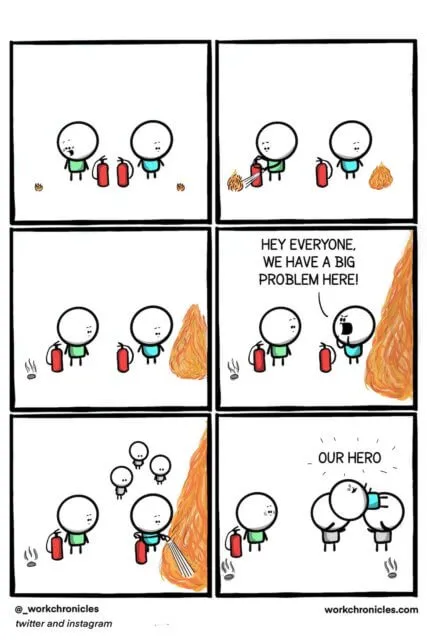 ## Why does it happen? In general, I've found that error culture can happen for a few reason ### Error Fatigue If you get 1000 alerts every day, you're not going to be able to do anything about anything. This is similar phenomenon to 'Alert Fatgiue' which can happen in software applications (my experi… | 2023-10-29 | ## What is Error Culture? It's inevitable that at some point a service 1 will fail. When that service fails you can either choose to be alerted, or not. Because technology is so important to so many aspects of work, not getting an alert for a failing service isn't really an … | Error Culture | https://www.ryancheley.com/2023/10/29/error-culture/ |
| error-culture-part-ii | ryan | musings | In my last post I spoke about the idea of [Error Culture](https://www.ryancheley.com/2023/10/29/error-culture/). In that post I define what error culture. This time I'll talk about when it starts to happen. For a recap go back and read that before diving in here. # When does error culture start? Error culture can start because of internal reason, external reason, or both and are almost always driven by the best of intentions. Error culture starts to happen because we don't finish the alert process. That is, we set up the alerts, but we don't indicate why they are important or what to do about them when we're notified. ## Internal Internal pressures driving error culture can usually be traced back to someone (usually someone important 1) declaring that ‘we’ need to be notified of when ‘this’ happens again. In and of itself self, this is actually a really good idea. But if the important person doesn't identify **why** we need to be notified all that happens is that an alert is set up and NO ONE knows what to do when it fires off. The opposite side of the coin here is being proactive in wanting to be notified when a bad thing **might** happen and being notified **might** be useful. Again, if there is no definition for why the alert might be useful, you're simply creating noise and encouraging alerts to be ignored. ## External External pressures that can drive error culture are similar to internal ones. There are some slight differences though. For example, a consultant might indicate that it is `best practice TM` to be notified of an alert. However, they don't provide more context for why it's best practice. It could very well be that the recommendation IS best practice, but for a user base that is 100x your user base, or for an organization that is 1/10th your size. Context matters and while best practices should scale, they don't always. Another example of external drivers are software applications provided by third party vendors with default alerts enabled but no context or steps for resolution. Sometim… | 2023-11-09 | In my last post I spoke about the idea of [Error Culture](https://www.ryancheley.com/2023/10/29/error-culture/). In that post I define what error culture. This time I'll talk about when it starts to happen. For a recap go back and read that before diving in here. # When does error culture start? Error culture can … | Error Culture Part II | https://www.ryancheley.com/2023/11/09/error-culture-part-ii/ |
| error-culture-part-iii | ryan | musings | # How can I tell if I'm in an error culture? In part 1 I spoke about the idea of [Error Culture](https://www.ryancheley.com/2023/10/29/error-culture/). In that post I define what error culture. In part 2 I spoke when [Error Culture](https://www.ryancheley.com/2023/11/09/error-culture-part-ii/) starts. This time I'll talk about how you can tell if you're living in an Error Culture, and what you can do about it. Below are a couple of tell-tale signs I've found to determine if you're living in an error culture. ## Email Rules You start your day and fire up your email client. As the application opens up you see the number of unread message go from 500 down to 20. You think back to a time when you would open your email client and have to trod through ALL 500 of those emails. Now though ... now you've outsmarted the email system by implementing several rules to ignore or hide those pesky emails that don't seem to mean anything. ## Instinct to just delete emails Maybe you don't know about the amazing opportunities that email client rules offer, so you start going through your emails. You delete the ones you **know** aren't useful or don't mean anything. Or maybe you do know about rules and of the remaining 20 you notice a few new emails that you don't need to act on. Your first instinct is to delete them, but you remember you are a smart email user and create a new rule to get rid of those emails as well. ## Why do I get this email anyway? If you use rules, you recall a time before you had them. A time when you would methodically read each email and write down a quick note to ask a co-worker, or your boss at your next one on one. But when you brought up the alerts you had one of two reactions: * Oh those ... yeah, you can just delete them. They don't mean anything * Ugh ... how do you **not** know what that is for? Fine, let me explain it to you ... **again** The first item is definitely error culture. The second response could be error culture if the person you've asked is just so overwhelmed with all o… | 2023-11-14 | # How can I tell if I'm in an error culture? In part 1 I spoke about the idea of [Error Culture](https://www.ryancheley.com/2023/10/29/error-culture/). In that post I define what error culture. In part 2 I spoke when [Error Culture](https://www.ryancheley.com/2023/11/09/error-culture-part-ii/) starts. This time I'll talk about how you can tell if you're living … | Error Culture Part III | https://www.ryancheley.com/2023/11/14/error-culture-part-iii/ |
| figuring-out-how-drafts-really-works | ryan | technology | On my way back from Arizona a few weeks ago I decided to play around with Drafts a bit. Now I use Drafts every day. When it went to a subscription model more than a year ago it was a no brainer for me. This is a seriously powerful app when you need it. But since my initial workflows and shortcuts I've not really done too [much](/creating-hastags-for-social-media-with-a-drafts-action.html) with it. But after listening to some stuff from [Tim Nahumck](https://nahumck.me) I decided I needed to invest a little time ... and honestly there's no better time than cruising at 25k feet on your way back from Phoenix. Ok, first of all I never really understood workspaces. I had some set up but I didn't get it. That was the first place I started. Each workspace can have its own action and keyboard shortcut thing which I didn't realize. This has so much potential. I can create workspaces for all sorts of things and have the keyboard shortcut things I need when I need them! This alone is mind blowing and I'm disappointed I didn't look into this feature sooner. I have 4 workspaces set up: * OF Templates * O3 * Scrum * post ideas Initially since I didn't really understand the power of the workspace I had them mostly as filtering tools to be used when trying to find a draft. But now with the custom action and keyboards for each workspace I have them set up to filter down to specific tags AND use their own keyboards. The OF Template workspace is used to create OmniFocus projects based on Taskpaper markup. There are a ton of different actions that I took from [Rose Orchard](https://www.relay.fm/people/rose-orchard) (of [Automators](https://automators.fm) fame) that help to either add items with the correct syntax to a Task Paper markdown file OR turn the whole thing into an OmniFocus project. Simply a life saver for when I really know all of the steps that are going to be involved in a project and I want to write them all down! The O3 workspace is used for processing the notes from the one-on-one I have with my team.… | 2019-05-05 | On my way back from Arizona a few weeks ago I decided to play around with Drafts a bit. Now I use Drafts every day. When it went to a subscription model more than a year ago it was a no brainer for me. This is a seriously powerful app … | Figuring out how Drafts REALLY works | https://www.ryancheley.com/2019/05/05/figuring-out-how-drafts-really-works/ |
| finally | ryan | microblog | Over the last 2 seasons the Coachella Valley Firebirds were 15-1 against the San Jose Barracuda. The one loss over those 2 seasons was a 5-3 loss at home that was a bit closer than then score showed. Coming into this season I really didn't have any reason to think anything other than we'd be on the same trajectory of beating the Cuda more often than not. I was wrong. Coming into tonight's game the Firebirds were 0-4-0-2 against the Cuda with 2 of those loses by only 1 goal ... the hardest being the Teddy Bear Toss in San Jose where the Cuda won 1-0. It was brutal to watch. Coming into tonight's game I didn't have super high expectations. I texted a friend of mine > OK, in the previous 2 seasons the Firebirds are 15-1 against the Cuda. This > year, they're 0-4-0-2. and 4 of those losses are 1 by 1 goal. What's even > wilder is that 5 of Stezka's losses are against the Cuda. I think we'll be > getting Grubauer today since Stezka is up with Seattle. I'm still a little > unsettled about playing them, but maybe this time it will be different? He replied > It will be different, let's get it! He was correct. [The Firebirds finally got a W against the Cuda](https://theahl.com/stats/game-center/1027270) ... although the 5-3 score was closer than I would have liked it to be ... and there were plenty of chances for the Cuda to tie it up in the last 90 seconds. But finally, the first win. For the 2024-25 season we're now 1-4-0-2. Hopefully we can keep up the winning ways! | 2025-02-23 | Over the last 2 seasons the Coachella Valley Firebirds were 15-1 against the San Jose Barracuda. The one loss over those 2 seasons was a 5-3 loss at home that was a bit closer than then score showed. Coming into this season I really didn't have any reason to think … | Finally | https://www.ryancheley.com/2025/02/23/finally/ |
| firebirds-2024-25-season | ryan | musings | The 2024-25 season for the [Coachella Valley Firebirds](https://cvfirebirds.com/) ended on [May 9th with a 2-0](https://theahl.com/stats/game-summary/1027712) loss to the [Abbotsford Canucks](https://abbotsford.canucks.com/). Overall, that series saw the Firebirds score * one goal in [Game 1](https://theahl.com/stats/game-summary/1027709) * one goal in [Game 2](https://theahl.com/stats/game-summary/1027710) * five goals in [Game 3](https://theahl.com/stats/game-summary/1027711) * no goals in [Game 4](https://theahl.com/stats/game-summary/1027712) This isn't surprising given exactly how young the Firebirds were this season, but it was disappointing. [Coach Laxdal](https://en.wikipedia.org/wiki/Derek_Laxdal) talked a lot about how young the team was and how on any given night we would have anywhere from seven to nine rookies that were in the starting lineup. And in a team of 24, that's a pretty big portion of guys out there who are very young. That being said the disappointment is palpable the this is the earliest that the Firebirds have ever exited the postseason. Granted this is only their third year but we are typically used to seeing hockey for another seven weeks. When put into that perspective, it is really disappointing. Still, I think there were some really bright spots from this year, including [Leyton Roed](https://theahl.com/stats/player/10083/88/lleyton-roed), [Jani Nyman](https://theahl.com/stats/player/10127/88/jani-nyman), [Nikke Kokko](https://theahl.com/stats/player/10186/88/nikke-kokko), [Ryan Winterton](https://theahl.com/stats/player/9766/88/ryan-winterton), and [Ty Nelson](https://theahl.com/stats/player/9764/88/ty-nelson). At the start of the season, I did indicate to a friend of mine (who also has season tickets) that I had pretty low expectations for the Firebirds and may have even indicated I wasn't sure that they would make the playoffs. The Pacific Division has 10 teams and 7 of them make the playoffs. I may have been a bit too pesimisitic in that analysis. During the first… | 2025-05-21 | The 2024-25 season for the [Coachella Valley Firebirds](https://cvfirebirds.com/) ended on [May 9th with a 2-0](https://theahl.com/stats/game-summary/1027712) loss to the [Abbotsford Canucks](https://abbotsford.canucks.com/). Overall, that series saw the Firebirds score * one goal in [Game 1](https://theahl.com/stats/game-summary/1027709) * one goal in [Game 2](https://theahl.com/stats/game-summary/1027710) * five goals in [Game 3](https://theahl.com/stats/game-summary/1027711) * no goals in [Game 4](https://theahl.com/stats/game-summary/1027712) This isn't surprising … | Firebirds 2024-25 Season | https://www.ryancheley.com/2025/05/21/firebirds-2024-25-season/ |
| firebirds-inaugural-season | ryan | musings | On Wednesday June 21, 2023 the local sports puck team (i.e. Hockey), the [Coachella Valley Firebirds](https://cvfirebirds.com/) hosted [Game 7](https://theahl.com/stats/game-center/1025179) of the [Calder Cup](https://en.wikipedia.org/wiki/Calder_Cup) Finals against the [Hershey Bears](https://www.hersheybears.com/). There are sports writers that can write on how the series went, better than I can so I'll leave that to the pros. What I will talk about is why watching that game and seeing the Firebirds lose in Overtime hit me so hard. I'm generally an introverted person. Even before the pandemic, I wasn't particularly fond of attending crowded events. The pandemic only intensified my preference for solitude. Suddenly, I found myself being advised to avoid social interactions altogether. As an introvert, the circumstances necessitating isolation weren't exactly ideal for me, but I did appreciate the fact that my family and I had to isolate. However, after 2+ years of isolating from most everyone, being in large groups would bring out anxiety. And when I say large groups I mean like 10, maybe 15 people. On December 18th there was work holiday get together, the first one since the pandemic started. There were about 100 people in a mostly enclosed space and I did not do well with it. Super anxious, wore a mask the entire time, and generally ducked into the closet that also serves as my office more than once just to get away from people. That same night was the home opener for the Firebirds at Acrisure Arena (due to construction delays their home arena opened 2 1/2 months after the start of the season). I didn't know it at the time, but it was a sell out (attendance of 10,087). This meant that I was going to a sporting event, in an enclosed arena with 10,000+ people. To say that I nearly lost my shit would be an understatement. The only thing that really got me to go was that the tickets I had purchased weren't cheap, and my wife and I were going with another couple friend. That [first home game](https://theahl.co… | 2023-07-01 | On Wednesday June 21, 2023 the local sports puck team (i.e. Hockey), the [Coachella Valley Firebirds](https://cvfirebirds.com/) hosted [Game 7](https://theahl.com/stats/game-center/1025179) of the [Calder Cup](https://en.wikipedia.org/wiki/Calder_Cup) Finals against the [Hershey Bears](https://www.hersheybears.com/). There are sports writers that can write on how the series went, better than I can so I'll leave that to … | Firebirds Inaugural Season | https://www.ryancheley.com/2023/07/01/firebirds-inaugural-season/ |
| fixing-a-pycharm-issue-when-updating-python-made-via-homebrew | ryan | technology | I’ve written before about how easy it is to update your version of Python using homebrew. And it totally is easy. The thing that isn’t super clear is that when you do update Python via Homebrew, it seems to break your virtual environments in PyCharm. 🤦♂️ I did a bit of searching to find this nice [post on the JetBrains forum](https://intellij-support.jetbrains.com/hc/en- us/community/posts/360000306410-Cannot-use-system-interpreter-in-PyCharm- Pro-2018-1) which indicated > > unfortunately it's a known issue: > <https://youtrack.jetbrains.com/issue/PY-27251> . Please close Pycharm and > remove jdk.table.xml file from \~/Library/Preferences/.PyCharm2018.1/options > directory, then start Pycharm again. OK. I removed the file, but then you have to rebuild the virtual environments because that file is what stores PyCharms knowledge of those virtual environments. In order to get you back to where you need to be, do the following (after removing the `jdk.table.xml` file: 1. pip-freeze > requirements.txt 2. Remove old virtual environment `rm -r venv` 3. Create a new Virtual Environemtn with PyCharm 1. Go to Preferences 2. Project > Project Interpreter 3. Show All 4. Click ‘+’ button 4. `pip install -r requirements.txt` 5. Restart PyCharm 6. You're back This is a giant PITA but thankfully it didn’t take too much to find the issue, nor to fix it. With that being said, I totally shouldn’t have to do this. But I’m writing it down so that once Python 3.8 is available I’ll be able to remember what I did to fix going from Python 3.7.1 to 3.7.5. | 2019-11-14 | I’ve written before about how easy it is to update your version of Python using homebrew. And it totally is easy. The thing that isn’t super clear is that when you do update Python via Homebrew, it seems to break your virtual environments in PyCharm. 🤦♂️ I did a … | Fixing a PyCharm issue when updating Python made via HomeBrew | https://www.ryancheley.com/2019/11/14/fixing-a-pycharm-issue-when-updating-python-made-via-homebrew/ |
| fixing-the-python-3-problem-on-my-raspberry-pi | ryan | technology | In my last post I indicated that I may need to > reinstalling everything on the Pi and starting from scratch While speaking about my issues with `pip3` and `python3`. Turns out that the fix was easier than I though. I checked to see what where `pip3` and `python3` where being executed from by running the `which` command. The `which pip3` returned `/usr/local/bin/pip3` while `which python3` returned `/usr/local/bin/python3`. This is exactly what was causing my problem. To verify what version of python was running, I checked `python3 --version` and it returned `3.6.0`. To fix it I just ran these commands to _unlink_ the new, broken versions: `sudo unlink /usr/local/bin/pip3` And `sudo unlink /usr/local/bin/python3` I found this answer on [StackOverflow](https://stackoverflow.com/questions/7679674/changing-default- python-to-another-version "Of Course the answer was on Stack Overflow!") and tweaked it slightly for my needs. Now, when I run `python --version` I get `3.4.2` instead of `3.6.0` Unfortunately I didn’t think to run the `--version` flag on pip before and after the change, and I’m hesitant to do it now as it’s back to working. | 2018-02-13 | In my last post I indicated that I may need to > reinstalling everything on the Pi and starting from scratch While speaking about my issues with `pip3` and `python3`. Turns out that the fix was easier than I though. I checked to see what where `pip3` and `python3` where being … | Fixing the Python 3 Problem on my Raspberry Pi | https://www.ryancheley.com/2018/02/13/fixing-the-python-3-problem-on-my-raspberry-pi/ |
| fizz-buzz | ryan | technology | I was listening to the most recent episode of [ATP](http://atp.fm/episodes/302) and John Siracusa mentioned a programmer test called [fizz buzz](http://wiki.c2.com/?FizzBuzzTest) that I hadn’t heard of before. I decided that I’d give it a shot when I got home using Python and Bash, just to see if I could (I was sure I could, but you know, wanted to make sure). Sure enough, with a bit of googling to remember some syntax of Python, and learn some syntax for bash, I had two stupid little programs for fizz buzz. ## Python def main(): my_number = input("Enter a number: ") if not my_number.isdigit(): return else: my_number = int(my_number) if my_number%3 == 0 and my_number%15!=0: print("fizz") elif my_number%5 == 0 and my_number%15!=0: print("buzz") elif my_number%15 == 0: print("fizz buzz") else: print(my_number) if __name__ == '__main__': main() ## Bash 1 2 3 4 5 6 7 8 9 10 11 12 13 14 15 16 17 18 19 20 | #! /bin/bash echo "Enter a Number: " read my_number re='^[+-]?[0-9]+$' if ! [[ $my_number =~ $re ]] ; then echo "error: Not a number" >&2; exit 1 fi if ! ((my_number % 3)) && ((my_number % 15)); then echo "fizz" elif ! ((my_number % 5)) && ((my_number % 15)); then echo "buzz" elif ! ((my_number % 15)) ; then echo "fizz buzz" else echo my_number fi ---|--- And because if it isn’t in GitHub it didn’t happen, I committed it to my [fizz-buzz repo](https://github.com/ryancheley/fizz-buzz). I figure it might be kind of neat to write it in as many languages as I can, you know … for when I’m bored. | 2018-11-28 | I was listening to the most recent episode of [ATP](http://atp.fm/episodes/302) and John Siracusa mentioned a programmer test called [fizz buzz](http://wiki.c2.com/?FizzBuzzTest) that I hadn’t heard of before. I decided that I’d give it a shot when I got home using Python and Bash, just to see if I could … | Fizz Buzz | https://www.ryancheley.com/2018/11/28/fizz-buzz/ |
| fun-with-mcps | ryan | technology | Special Thanks to [Jeff Triplett](https://mastodon.social/@webology) who provided an example that really got me started on better understanding of how this all works. In trying to wrap my head around MCPs over the long Memorial weekend I had a breakthrough. I'm not really sure why this was so hard for me to [grok](https://en.wikipedia.org/wiki/Grok), but now something seems to have clicked. I am working with [Pydantic AI](https://ai.pydantic.dev/) and so I'll be using that as an example, but since MCPs are a standard protocol, these concepts apply broadly across different implementations. ## What is Model Context Protocol (MCP)? Per the [Anthropic announcement](https://www.anthropic.com/news/model-context- protocol) (from November 2024!!!!) > The Model Context Protocol is an open standard that enables developers to > build secure, two-way connections between their data sources and AI-powered > tools. The architecture is straightforward: developers can either expose > their data through MCP servers or build AI applications (MCP clients) that > connect to these servers. What this means is that there is a standard way to extend models like Claude, or OpenAI to include other information. That information can be files on the file system, data in a database, etc. ## (Potential) Real World Example I work for a Healthcare organization in Southern California. One of the biggest challenges with onboarding new hires (and honestly can be a challenge for people that have been with the organization for a long time) is who to reach out to for support on which specific application. Typically a user will send an email to one of the support teams, and the email request can get bounced around for a while until it finally lands on the 'right' support desk. There's the potential to have the applications themselves include who to contact, but some applications are vendor supplied and there isn't always a way to do that. Even if there were, in my experience those are often not noticed by users OR the users will think that the… | 2025-06-02 | Special Thanks to [Jeff Triplett](https://mastodon.social/@webology) who provided an example that really got me started on better understanding of how this all works. In trying to wrap my head around MCPs over the long Memorial weekend I had a breakthrough. I'm not really sure why this was so hard for me … | Fun with MCPs | https://www.ryancheley.com/2025/06/02/fun-with-mcps/ |
| gcp-cloud-architect-exam-experience | ryan | technology | [Last October it was announced](https://www.fiercehealthcare.com/health- tech/google-health-notches-another-provider-partner-care-studio) that Desert Oasis Healthcare (the company I work for) signed on to pilot [Google's Care Studio](https://health.google/caregivers/care-studio/). DOHC is the first ambulatory clinic to sign on. I had been in some of the discovery meetings before the announcement and was really excited about the opportunity. So far our use of any Cloud platforms at work has been extremely limited (that is to say, we don't use ANY of the big three cloud solutions for our tech) so this seemed to provide a really good opportunity. As we worked through the project scoping there were conversations about the handoff to DOHC and it occurred to me that I didn't have any knowledge of what GCP offered, what any of it did, or how any of it could work. I've had on my 'To Do' list to learn one of the Big Three Cloud services (AWS, Azure, or GCP) but because we didn't use ANY of them at work I was (a) worried about picking the 'wrong' one and (b) worried that even if I picked one I'd NEVER be able to use it! The partnership with Google changed that. Suddenly which cloud service to learn was apparent AND I'd be able to use whatever I learned for work! Great, now I know which cloud service to start to learn about ... the next question is, "What do I try to learn?". In speaking with some of the folks at Google they recommended one of three Certification options: 1. [Digital Cloud Leader](https://cloud.google.com/certification/cloud-digital-leader) 2. [Cloud Engineer](https://cloud.google.com/certification/cloud-engineer) 3. [Cloud Architect](https://cloud.google.com/certification/cloud-architect) After reviewing each of them and having a good idea of what I **need** to know for work, I opted for the Cloud Architect path. Knowing which certification I was going to work towards, I started to see what learning options were available for me. It just so happens that [Coursera partnered with the California… | 2023-04-01 | [Last October it was announced](https://www.fiercehealthcare.com/health- tech/google-health-notches-another-provider-partner-care-studio) that Desert Oasis Healthcare (the company I work for) signed on to pilot [Google's Care Studio](https://health.google/caregivers/care-studio/). DOHC is the first ambulatory clinic to sign on. I had been in some of the discovery meetings before the announcement and was really excited about the opportunity. So … | GCP Cloud Architect Exam Experience | https://www.ryancheley.com/2023/04/01/gcp-cloud-architect-exam-experience/ |
| getting-asked-for-advice-on-being-a-data-analyst | ryan | musings | I got a message on LinkedIn from a former colleague of my from [Arizona Priority Care](https://azprioritycare.com) asking me: > Wanted to pick your brain on something. what do you think the outlook is for > a data analyst? Debating a masters program in that and covers a few things > but also includes certifications in SAS. Trying to decide if that will “pay > off” in the long run or if I should explore different disciplines. This was a **really** good question and I thought about it a bit. My response was: > I think Data Analysis (or Data Science, or Analytics) are all going to play > a huge role in business going forward and that it would be a smart move to > get a masters degree in one of those. I would avoid any certification > programs though, just because they can be less rigorous and don’t seem to > have the same weight as a full degree. > > SAS is an interesting language, but I’d investigate what companies use SAS > and make sure that you’d like to work for them (or in the industry). Many > companies are turning towards open source Data Analytics tools (like R and > Python). But in general, don’t get too hung up on the tool (SAS, Python, R) > but really understand what you’re doing with them. Why would I choose this > Standard Regression over Two Stage Least Squares. When do I wan to use a > Logistics regression model and why. What does the output tell me, and what > is it missing. > > Developing that understanding will allow you to really standout. > > Good luck with your decision. Let me know which direction you decide to go > in, > > Best, > > Ryan I hope that I was able to help my former colleague and was super happy that he reached out to me. I wanted to write this into a more public form just in case in helps someone, or just in case I look back on it at some point and it helps me. | 2020-02-15 | I got a message on LinkedIn from a former colleague of my from [Arizona Priority Care](https://azprioritycare.com) asking me: > Wanted to pick your brain on something. what do you think the outlook is for > a data analyst? Debating a masters program in that and covers a few things > but also includes … | Getting asked for Advice on being a Data Analyst | https://www.ryancheley.com/2020/02/15/getting-asked-for-advice-on-being-a-data-analyst/ |
| getting-cphims-certified-part-ii | ryan | professional development | Signing up for the actual exam may have been the most difficult and confusing part. I had to be verified as someone that could take the test, and then my membership needed to be verified (or something). I received my confirmation email that I could sign up for the exam and read through it to make sure I understood everything. Turns out, when you sign up for the CPHIMS you need to use your FULL name (and I had just used my middle and last name). One email to the HIMSS people and we’re all set (need to remember that for next time ... this exam is the real deal!) I was going to be in Oceanside for the Fourth of July Holiday and decided to sign up to take the exam in San Diego on the fifth. With a test date in hand I started on my study plan. Every night when I got home I would spend roughly 45 minutes reading the study book, and going over Flash Cards that I had made with topics that I didn’t understand. Some nights I took off, but it was a solid 35 days of studying for 45 minutes. Now, 2 things I did not consider: 1. Scheduling an exam on the fifth is a little like scheduling an exam on Jan 1 ... not the best idea in the world 2. The place my family and I go to in Oceanside always has a ton of friends and family for the weekend (30+) and it would be a less than ideal place to do any last minute studying / cramming I spent some of the preceding weekend reading and reviewing flash cards, but once the full retinue of friends and family arrived it was pretty much over. I had some chances to read on the beach, but for the most part my studying stopped. The morning of the fifth came. I made the 40 minutes drive from Oceanside to the testing center to take the CPHIMS exam for real. | 2017-07-16 | Signing up for the actual exam may have been the most difficult and confusing part. I had to be verified as someone that could take the test, and then my membership needed to be verified (or something). I received my confirmation email that I could sign up for the exam … | Getting CPHIMS(R) Certified - Part II | https://www.ryancheley.com/2017/07/16/getting-cphims-certified-part-ii/ |
| getting-cphimsr-certified-part-i | ryan | professional development | One of my professional goals for 2017 was to get my [CPHIMS (Certified Professional in Healthcare Information and Management Systems)](http://www.himss.org/health-it-certification/cphims). The CPHIMS certification is offered through HIMSS which “Demonstrates you meet an international standard of professional knowledge and competence in healthcare information and management systems”. There was no requirement for my job to get this certification, I just thought that it would be helpful for me if I better understood the **Information and Management Systems** part of Healthcare. With not much more than an idea, I started on my journey to getting certification. I did some research to see what resources were available to me and found a Practice Exam, a Book and a multitude of other helpful study aids. I decided to start with the Practice Exam and see what I’d need after that. In early March I signed up for the Practice Exam. I found all sorts of reasons to put off taking the exam, but then I noticed that my Practice Exam had an expiration date in May. One Sunday, figure “what the hell, let’s just get this over with” I sat down at my [iMac](https://support.apple.com/kb/sp707?locale=en_US) and started the exam. I really had no idea what to expect other than 100 questions. After about 20 minutes I very nearly stopped. Not because the exam was super difficult, but because I had picked a bad time to take a practice exam. My head wasn’t really in the game, and my heart just wanted to go watch baseball. But I powered on through. The practice exam was nice in that it would give you immediate feedback if you got the question right or wrong. It wouldn’t be like that on test day, but it was good to know where I stood as I went through this practice version. After 50 minutes I completed the exam and saw that I had a score of 70. I figured that wouldn’t be a passing score, but then saw that the cutoff point was 68. So I _passed_ the practice test. OK, now it was time to get serious. Without any studying or preparation (other… | 2017-07-13 | One of my professional goals for 2017 was to get my [CPHIMS (Certified Professional in Healthcare Information and Management Systems)](http://www.himss.org/health-it-certification/cphims). The CPHIMS certification is offered through HIMSS which “Demonstrates you meet an international standard of professional knowledge and competence in healthcare information and management systems”. There was no requirement for … | Getting CPHIMS(R) Certified - Part I | https://www.ryancheley.com/2017/07/13/getting-cphimsr-certified-part-i/ |
| getting-cphimsr-certified-part-iii | ryan | professional development | I walked into the testing center at 8:30 (a full 30 minutes before my exam start time as the email suggested I do). I signed in and was given a key for a locker for my belongings and offered use of the restroom. I was then asked to read some forms and then was processed. My pockets were turned out and my glasses inspected. I signed in (again) and had the signature on my ID scrutinized with how I signed on test day. It only took three tries ... apparently 19 year old me doesn’t sign his name like 39 year old me. Now it was test time ... even if I could remember any of the questions I wouldn’t be able to write about them ... but I can’t remember them so it’s not a problem. It took me 80 minutes to get through the real test of 115 questions (15 are there as ‘test’ questions that don’t actually count). The only real issues I had were: * construction noise outside the window to my left * the _burping_ guy to my right ... seriously bro, cut down on the breakfast burritos * one question that I read incorrectly 4 different times. On the fifth time I finally realized my mistake and was able to answer correctly (I think). As it turned out I had guessed what I thought was the correct answer but it was still a good feeling to get the number through a calculation instead of just guessing it When the test was completed and my questions scored the results came back. A passing score is 600 out of 800. I scored 669 ... I am officially CPHIMS. The scoring breakdown even shows areas where I didn’t do so well, so I know what to focus on for the future. For reference, they are: * Testing and Evaluation (which is surprising for me) * Analysis (again, surprising) * Privacy and Security (kind of figured this as it’s not part of my everyday job) ## Final Thoughts When I set this goal for myself at the beginning of the year it was just something that I wanted to do. I didn’t really have a reason for it other than I thought it might be _neat_. After passing the exam I am really glad that I did. I’ve heard myself say t… | 2017-07-17 | I walked into the testing center at 8:30 (a full 30 minutes before my exam start time as the email suggested I do). I signed in and was given a key for a locker for my belongings and offered use of the restroom. I was then asked to read … | Getting CPHIMS(R) Certified - Part III | https://www.ryancheley.com/2017/07/17/getting-cphimsr-certified-part-iii/ |
| getting-your-domain-to-point-to-digital-ocean-your-server | ryan | technology | I use Hover for my domain purchases and management. Why? Because they have a clean, easy to use, not-slimy interface, and because I listed to enough Tech Podcasts that I’ve drank the Kool-Aid. When I was trying to get my Hover Domain to point to my Digital Ocean server it seemed much harder to me than it needed to be. Specifically, I couldn’t find any guide on doing it! Many of the tutorials I did find were basically like, it’s all the same. We’ll show you with GoDaddy and then you can figure it out. Yes, I can figure it out, but it wasn’t as easy as it could have been. That’s why I’m writing this up. ## Digital Ocean From Droplet screen click ‘Add a Domain’ <figure class="aligncenter">  </p> Add 2 ‘A’ records (one for www and one without the www)  Make note of the name servers  ## Hover In your account at Hover.com change your Name Servers to Point to Digital Ocean ones from above.  ## Wait DNS … does anyone _really_ know how it works?1 I just know that sometimes when I make a change it’s out there almost immediately for me, and sometimes it takes hours or days. At this point, you’re just going to potentially need to wait. Why? Because DNS that’s why. Ugh! ## Setting up directory structure While we’re waiting for the DNS to propagate, now would be a good time to set up some file structures for when we push our code to the server. For my code deploy I’ll be using a user called `burningfiddle`. We have to do two things here, create the user, and add them to the `www-data` user group on our Linux server. We can run these commands to take care of that: adduser --disabled-password --gecos "" yoursite The first line will add the user with no password and disable them to be able to log in until a password has been set. Sinc… | 2021-02-07 | I use Hover for my domain purchases and management. Why? Because they have a clean, easy to use, not-slimy interface, and because I listed to enough Tech Podcasts that I’ve drank the Kool-Aid. When I was trying to get my Hover Domain to point to my Digital Ocean server … | Getting your Domain to point to Digital Ocean Your Server | https://www.ryancheley.com/2021/02/07/getting-your-domain-to-point-to-digital-ocean-your-server/ |
| git-add-filename-automation | ryan | productivity | In [my last post](https://www.ryancheley.com/2022/01/24/auto-tweeting-new- post/) I mentioned the steps needed in order for me to post. They are: 1. Run `make html` to generate the SQLite database that powers my site's search tool1 2. Run `make vercel` to deploy the SQLite database to vercel 3. [Run `git add <filename>` to add post to be committed to GitHub](https://www.ryancheley.com/2022/01/26/git-add-filename-automation/) 4. Run `git commit -m <message>` to commit to GitHub 5. [Post to Twitter with a link to my new post](https://www.ryancheley.com/2022/01/24/auto-tweeting-new-post/) In that post I focused on number 5, posting to Twitter with a link to the post using GitHub Actions. In this post I'll be focusing on how I automated step 3, "Run `git add <filename>` to add post to be committed to GitHub". # Automating the `git add ...` part of my workflow I have my pelican content set up so that the category of a post is determined by the directory a markdown file is placed in. The structure of my content folder looks like this: content ├── musings ├── pages ├── productivity ├── professional\ development └── technology If you just just `git status` on a directory it will give you the status of all of the files in that directory that have been changed, added, removed. Something like this: ❯ git status On branch main Untracked files: (use "git add <file>..." to include in what will be committed) content/productivity/more-writing-automation.md Makefile metadata.json That means that when you run `git add .` all of those files will be added to git. For my purposes all that I need is the one updated file in the `content` directory. The command `find` does a great job of taking a directory and allowing you to search for what you want in that directory. You can run something like find content -name '*.md' -print And it will return essentially what you're looking for. Somethi… | 2022-01-26 | In [my last post](https://www.ryancheley.com/2022/01/24/auto-tweeting-new- post/) I mentioned the steps needed in order for me to post. They are: 1. Run `make html` to generate the SQLite database that powers my site's search tool1 2. Run `make vercel` to deploy the SQLite database to vercel 3. [Run `git add <filename>` to add post to …](https://www.ryancheley.com/2022/01/26/git-add-filename-automation/) | git add filename automation | https://www.ryancheley.com/2022/01/26/git-add-filename-automation/ |
| great-swimming | ryan | microblog | Today was one of my better swim times for the 2000 yards that I typically swim during the week. This was a bit surprising as it was the end of the week and I had, what I would consider, a pretty intense gym day yesterday. That being said, there was something about how I was able to seemingly, effortless, glide through the water. I also didn't track my laps for which stroke I needed to do, which is a pretty good sing that I'm just listening to my body and switching up when I want to and not when I need to because it's time for a new stroke. It was also a perfect morning for a swim. Slightly cool with no breeze and a beautiful sunrise hitting the left over storm clouds with a vibrant pink hue. When it was all said and done I had a 2'37" 100yd lap time on average and more freestyle distance that breaststroke distance, which I hadn't done before. Here's hoping to more improvement over the next few weeks in my swim time! | 2025-02-14 | Today was one of my better swim times for the 2000 yards that I typically swim during the week. This was a bit surprising as it was the end of the week and I had, what I would consider, a pretty intense gym day yesterday. That being said, there was … | Great Swimming | https://www.ryancheley.com/2025/02/14/great-swimming/ |
| himss-2017-day-0 | ryan | musings | I'm in Orlando for [HIMSS17](http://www.himssconference.org) and and pretty pumped for my day one session tomorrow which is titled: Business Intelligence Best Practices: A Strong Foundation for Organizational Success. Conferences are always a bit overwhelming, but this one is more overwhelming than most. More than 40,000 people all gathered in one convention center to discuss Healthcare Tech. Kind of awesome and scary! I'm looking forward to visiting some booths in the exhibition hall, and wandering around and stumbling onto some great new things / ideas. I'm going to write up my impressions of the days events, hopefully including notes, and links to tweets because the tweets will be raw and most uncensored impressions of what I'm seeing / hearing. Here's the HIMSS 2017! | 2017-02-19 | I'm in Orlando for [HIMSS17](http://www.himssconference.org) and and pretty pumped for my day one session tomorrow which is titled: Business Intelligence Best Practices: A Strong Foundation for Organizational Success. Conferences are always a bit overwhelming, but this one is more overwhelming than most. More than 40,000 people all gathered in … | HIMSS 2017 - Day 0 | https://www.ryancheley.com/2017/02/19/himss-2017-day-0/ |
| himss-day-1-impressions | ryan | musings | I was able to make it to 5 educational sessions today. And the good thing is that I learned something at each one. I think the highlight of the day for me was actually my first session titled, _Stacking Predictive Models to Reduce Readmissions_. A couple of key things from that presentation was the idea of focusing on a patient that readmits, not just from a clinical perspective, but from a human perspective. There were lots of technology that they used to help the care coordinators identify who was going to readmit, but the why of the readmission was always done via human interaction. I think that may be the single most important thing to remember. Something else that was mentioned was that the grou got their tool out quickly instead of trying to be perfect. It went through a couple of iterations in order to get a tool that was usable by all their various clinics. Some other key takeaways from today: * We need to focus on Augmented Human Intelligence instead of Artificial Intelligence (from **How Machine Learning and AI Are Disrupting the Current Healthcare System** ) * Don’t treat Cloud Service Providers as **Plug and Play** vendors (from _HIPAA and a Cloud Computing Shared Security Model_ ) * Creation of a committee of ‘No’ to help flesh out ideas before they are implemented (from **Intrapreneurship and the Approach to Innovation From Within** ) * Think about how to operationalize insights from data, and not just explore the data (from **Beyond BI: Building Rapid-Response Advanced Analytics Unit** ) That’s a wrap on day 1 at HIMSS. Day 2 looks to be just as exciting (meet with some vendors, attend some more educational sessions, go to a sponsored luncheon). | 2018-03-07 | I was able to make it to 5 educational sessions today. And the good thing is that I learned something at each one. I think the highlight of the day for me was actually my first session titled, _Stacking Predictive Models to Reduce Readmissions_. A couple of key things from … | HIMSS Day 1 Impressions | https://www.ryancheley.com/2018/03/07/himss-day-1-impressions/ |
| himss-day-2 | ryan | musings | Day 2 was a bit more draining than day 1, but that was mostly because I made my way into the exhibition hall for the first time. That many people and that much cacophony always leave me a bit ... drained. On the flip side I went to several good presentations (a couple on Block Chain). Today’s sessions were: * Empowering Data Driven Health * Blockchain 4 Healthcare: Fit for Purpose * The Use of Blockchain to Improve Quality Outcomes One of the more interesting things I heard today was that in Health Care, tech spending has gone up (over the last 20 years) but so has overall health spending. Usually we see Tech spending go up and other spending levels off (or goes down!). Something else to consider (that I never had) was that “we need to think about doing what’s most cost effective for a person in their **lifetime** not just episodically! The Blockchain sessions I went to were enlightening, but I’m still not sure I understand what it is and how it works (perhaps I’m just trying to make it more complicated than it is). That being said, the consensus was that Blockchain is not a panacea for all the ails us. It is a tool that should be used in conjunction with current systems, not a replacement of those systems. Something else of note, there isn’t a single implementation of Block Chain, there are almost 20 variations of it (although the IEEE is working on standardizing it). This leads me to believe that it is simply too new and too ‘wild’ to be implemented just yet. That being said, I think that if/when Microsoft bundles or includes BlockChain (in some way) into SQL Server, then it might be the time to look at implementing it in my organization. In my last session (another on eon BlockChain) the idea of using BlockChain to effect quality measures was discussed. The main point of the speaker was that Blockchain may allow us to give agency to patients over their health data. Another interesting point was that Blockchain may be able to allow us to dynamically observe quality measurement instead of just a… | 2018-03-08 | Day 2 was a bit more draining than day 1, but that was mostly because I made my way into the exhibition hall for the first time. That many people and that much cacophony always leave me a bit ... drained. On the flip side I went to several good presentations … | HIMSS Day 2 | https://www.ryancheley.com/2018/03/08/himss-day-2/ |
| himss-day-3 | ryan | musings | One of the issues that any medium- to large-organization can encounter is how to deal with requests that place a requirement of work from one department to another. Specifically, requests for something shiny and new (especially technology). In the first educational session of the day, **Strategic Portfolio Management: “Governing the Ungoverned”** I heard [Effie Econompolous](https://www.linkedin.com/in/effie-economopoulos-94a23a6/ "Effie Economopoulos") discuss UI Health’s transformation from an organization that had very little control over their IT projects to one that has transformed into a highly regulated Project Management Organization. My key takeaways from this talk were: * segregation of Projects (with a capital P) from Incidents and Problems * The IT Roadmap was posted on the intranet for all to see * Projects that are ‘IT’ related don’t just include the time of resources from IT, but also time and resources from impacted departments throughout the organization These are some amazing points. My only real question was, If you segregate Projects from Incidents and Problems, how do you ‘train’ users for Project submission. How are they do know the difference between the two (sometimes users aren’t even sure which system is broken when reporting problems in the first place). I’m not sure of the answer, but I’m sure it’s just thought more education and tighter controls over submission of requests. There was a real time poll during the session which asked, ‘What is the most significant challenge in your organization?’. Fifty percent of attendees that responded indicated inconsistent priorities as the (which is what I answered as well). Turns out, we’re not alone. A lot of the talk focused on the process that UI Health uses which had gone through 3 iterations in 2 years. It seemed like it would work for a large(ish) hospital or hospital system, but seemed too bureaucratic for my organization. Overall, a very good talk and I’m glad I went. I believe I have some real actionable ideas that I can take… | 2018-03-08 | One of the issues that any medium- to large-organization can encounter is how to deal with requests that place a requirement of work from one department to another. Specifically, requests for something shiny and new (especially technology). In the first educational session of the day, **Strategic Portfolio Management: “Governing the …** | HIMSS Day 3 | https://www.ryancheley.com/2018/03/08/himss-day-3/ |
| himss-recap, Conferences | ryan | musings | I've gone through all of my notes, reviewed all of the presentations and am feeling really good about my experience at HIMSS. Takeaways: 1. We need to get ADT enabled for the local hospitals 2. We need to have a governance system set up for a variety of things, including data, reporting, and IT based projects Below are the educational sessions (in no particular order) I attended and my impressions. Mostly a collection of _interesting_ facts (I've left the Calls to Action for my to do list). **Choosing the Right IT Projects to Deliver Strategic Value** presented by [Tom Selva](https://www.linkedin.com/in/thomas-selva-49207351) and [Seth Katz](https://www.linkedin.com/in/sethjeremykatz) they really hit home the idea that there is a relationship between culture and governance. The culture of the organization has to be ready to accept the accountability that will come with governance. They also indicated that process is the most important part of governance. Without process you **CANNOT** have governance. In addition to great advice, they had great implementation strategies including the idea of requiring all IT projects to have an elevator pitch and a more formal 10 minute presentation on why the project should be done and in what way it aligned with the strategy of the organization. **Semantic data analysis for interoperability** presented by [Richard E. Biehl, Ph.D.](http://iems.ucf.edu/mshse) showed me that there was an aspect of data that I hadn't ever had to think about. What to do when multiple systems are brought together and define the same word or concept in different ways. Specifically,, "Semantic challenge is the idea of a shared meaning or the data that is shared". The example on relating the concept of a migraine from ICD to SNOMED and how they can result in mutually exclusive definitions of the same 'idea' was something I hadn't ever really considered before. **Next Generation IT Governance: Fully-Integrated and Operationally-Led** presented by [Ryan Bosch, MD, MBAEHS](https://www.linkedin.c… | 2017-02-25 | I've gone through all of my notes, reviewed all of the presentations and am feeling really good about my experience at HIMSS. Takeaways: 1. We need to get ADT enabled for the local hospitals 2. We need to have a governance system set up for a variety of things, including data, reporting … | HIMSS Recap | https://www.ryancheley.com/2017/02/25/himss-recap, Conferences/ |
| himss-review | ryan | musings | I had meant to do a write up of each day of my HIMSS experience, but time got away from me, as did the time zone change, and here I am at the end of HIMSS experience with only my day 0 notes down on _paper_. Day 1 started with a rousing Keynote by Ginni Rometty, the CEO of IBM. The things that struck me most about her keynote were here sense of optimism about the future sprinkled with some caution about AI, Machine Learning and Big Data. She reminded us that the computers that we are using for our analyst is are tools to help, not replace, people and that it is incumbent upon us, the leaders of HIT, to keep in the front of our minds how these BIG Data AI/ML algorithms were trained. As the old saying goes, "Garbage In, Garbage Out" I also was able to record a bit of [her keynote speech](https://www.dropbox.com/s/ou0kgdfnwyrxdsa/Ginni%20Rometty.m4a?dl=1) just in case I need to find and listen to it later. I tweeted a couple of times during the keynote (and even got some likes and retweets ... not something I'm used to getting) > `Transparency in the Era of Cognition with the help of @ibmwatson #himss17` > > `Artificial intelligence is out of its winter ... I sure hope so, but time > will tell #himss17` > > `Integration in workflow is the key to adoption #himss17` > > `Don't let others define you. Great words from @GinniRometty #himss17` > > `Growth and comfort never coexist. Another great gem from @GinniRometty > #himss17` I spent almost all of my time on day 1 in educational sessions. One things that I noticed from my first class was just how _FULL_ it was 15 minutes before the session even started! > `The Emerging Impacts of AI on HIT was full 15 minutes before the session > started! Something tells me lots of ppl interested in AI #HIMSS17` Sometimes the session title were a bit misleading, but eventually most of them would come around. A class with a title of _Connecticut Hospitals Drive Policy with Geospatial Analysis_ was more about the Connecticut Hospitals and less about the Geospatial Analysis, but i… | 2017-02-23 | I had meant to do a write up of each day of my HIMSS experience, but time got away from me, as did the time zone change, and here I am at the end of HIMSS experience with only my day 0 notes down on _paper_. Day 1 started with … | HIMSS review | https://www.ryancheley.com/2017/02/23/himss-review/ |
| home-end-pgup-pgdn-bbedit-preferences | ryan | technology | As I've been writing up my posts for the last couple of days I've been using the amazing [macOS](https://en.wikipedia.org/wiki/Macintosh_operating_systems) [Text Editor](https://en.wikipedia.org/wiki/Text_editor) [BBEdit](http://www.barebones.com/products/bbedit/index.html). One of the things that has been tripping me up though are my 'Windows' tendencies on the keyboard. Specifically, my muscle memory of the use and behavior of the `Home`, `End`, `PgUp` and `PgDn` keys. The default behavior for these keys in BBEdit are not what I needed (nor wanted). I lived with it for a couple of days figuring I'd get used to it and that would be that. While driving home from work today I was listening to [ATP Episode 196](https://atp.fm/episodes/196) and their Post-Show discussion of the recent departure of [Sal Soghoian](https://en.wikipedia.org/wiki/Sal_Soghoian) who was the Project Manager for the macOS automation. I'm not sure why, but suddenly it clicked with me that I could probably change the behavior of the keys through the Preferences for the Keyboard (either system wide, or just in the Application). When I got home I fired up [BBEdit](http://www.barebones.com/products/bbedit/index.html) and jumped into the preferences and saw this:  I made a couple of changes, and now the keys that I use to navigate through the text editor are now how I want them to be:  Nothing too fancy, or anything, but goodness, does it feel right to have the keys work the way I need them to. | 2016-11-22 | As I've been writing up my posts for the last couple of days I've been using the amazing [macOS](https://en.wikipedia.org/wiki/Macintosh_operating_systems) [Text Editor](https://en.wikipedia.org/wiki/Text_editor) [BBEdit](http://www.barebones.com/products/bbedit/index.html). One of the things that has been tripping me up though are my 'Windows' tendencies on the keyboard. Specifically, my muscle memory of the use and behavior of … | Home, End, PgUp, PgDn ... BBEdit Preferences | https://www.ryancheley.com/2016/11/22/home-end-pgup-pgdn-bbedit-preferences/ |
| hosing-my-wifi-set-up | ryan | musings | I have been wanting to put shelves up in my office above my desk for some time. The problem has been that the ones that are sold at Lowe’s or Home Depot are not really what I wanted (too short) and I’m not a super handy guy with building stuff (that’s more my dad and brother) so I’ve just been putting it off. For an embarrassingly long time. Last a couple of weekends ago my dad had volunteered to help me out in putting up some shelves. On Saturday at 8:30 we started. All in all the process went really, really well. Only one extra trip to the hardware store (it’s usually about 3) and the shelves were nice and level. Since I wanted the shelves above my desk we needed to move it, and all of the electronics that were on it, and plugged into the outlet behind it. This included a UPS / Battery backup that all of my electronics were plugged into. We moved everything away from the wall, and then I moved it back. No. Big. Deal. Now, the timing may have just been coincidental, but the next morning I needed to do some work for my job-y job from home. I took my laptop into my office (with the brand new shelves) and plugged it into the UPS. I noticed the lights flicker and discovered that the WiFi router (my trusty AirPort Extreme) seem to have reset itself. No big deal. I just rebooted and we were all good. Later that day I plugged in my iMac and then stuff got real. The lights went out. I figured that the breaker tripped, but the sprinklers next to the breaker were on so I waded out through to the box and turned the breaker back on. Or so I thought. I came back in and the lights were still off. At this point I freaked out because, well, that’s kind of what I do. I went back out and turned the breaker off and then back on. Lights are back. OK, lets try this again. I plug the iMac back in and ... crap. Lights are off again. Back to the breaker (at this point the sprinklers are off) so off and on the breaker went. OK, one last time and ... mother f! Somehow I was able to go from being able to have my UPS plugged i… | 2018-11-05 | I have been wanting to put shelves up in my office above my desk for some time. The problem has been that the ones that are sold at Lowe’s or Home Depot are not really what I wanted (too short) and I’m not a super handy guy with … | Hosing my WiFi set up | https://www.ryancheley.com/2018/11/05/hosing-my-wifi-set-up/ |
| how-does-my-django-site-connect-to-the-internet-anyway | ryan | technology | I created a Django site to troll my cousin Barry who is a big [San Diego Padres](https://www.mlb.com/padres "San Diego Padres") fan. Their Shortstop is a guy called [Fernando Tatis Jr.](https://www.baseball- reference.com/players/t/tatisfe02.shtml "Fernando “Error Maker” Tatis Jr.") and he’s really good. Like **really** good. He’s also young, and arrogant, and is everything an old dude like me doesn’t like about the ‘new generation’ of ball players that are changing the way the game is played. In all honesty though, it’s fun to watch him play (anyone but the Dodgers). The thing about him though, is that while he’s really good at the plate, he’s less good at playing defense. He currently leads the league in errors. Not just for all shortstops, but for ALL players! Anyway, back to the point. I made this Django site call [Does Tatis Jr Have an Error Today?](https://www.doestatisjrhaveanerrortoday.com "Not Yet")It is a simple site that only does one thing ... tells you if Tatis Jr has made an error today. If he hasn’t, then it says `No`, and if he has, then it says `Yes`. It’s a dumb site that doesn’t do anything else. At all. But, what it did do was lead me down a path to answer the question, “How does my site connect to the internet anyway?” Seems like a simple enough question to answer, and it is, but it wasn’t really what I thought when I started. ## How it works I use a MacBook Pro to work on the code. I then deploy it to a Digital Ocean server using GitHub Actions. But they say, a picture is worth a thousand words, so here's a chart of the workflow:  This shows the development cycle, but that doesn’t answer the question, how does the site connect to the internet! How is it that when I go to the site, I see anything? I thought I understood it, and when I tried to actually draw it out, turns out I didn't! After a bit of Googling, I found [this](https://serverfault.com/a/331263 "How does Gunicorn interact … | 2021-05-31 | I created a Django site to troll my cousin Barry who is a big [San Diego Padres](https://www.mlb.com/padres "San Diego Padres") fan. Their Shortstop is a guy called [Fernando Tatis Jr.](https://www.baseball- reference.com/players/t/tatisfe02.shtml "Fernando “Error Maker” Tatis Jr.") and he’s really good. Like **really** good. He’s also young, and arrogant, and is everything an old dude like me doesn … | How does my Django site connect to the internet anyway? | https://www.ryancheley.com/2021/05/31/how-does-my-django-site-connect-to-the-internet-anyway/ |
Advanced export
JSON shape: default, array, newline-delimited, object
CREATE TABLE [content] ( [author] TEXT, [category] TEXT, [content] TEXT, [published_date] TEXT, [slug] TEXT PRIMARY KEY, [summary] TEXT, [title] TEXT, [url] TEXT );